Hello,
It would save a lot of time and energy if there was a simple way to keep a log, hopefully using KBM.
There are at least 2 aspects to the macro:
1- it would automatically add a time/date stamp followed by the log entry which I would type
2- the date/time stamp and entry would be appended to a log document or database (which is best?).
Thanks very much for your time and help
Hey Ronald,
What kind of log?
Plain text?
-Chris
If you're talking about the ability for macros to save messages to a log file, there is something built in - the "Log" action:
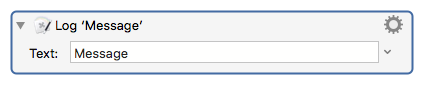
This writes to KM's log file, which you can get to by the menu item "Help->Open Logs Folder".
Also, I will be releasing a new plugin this week that allows you to write log messages to the file of your choosing. Not only does it include the date and time, but also the elapsed time since the last log message.
Keep a watch on the forum - I should be publishing it shortly.
I will keep my eyes open. thanks very much
HI,
thanks for your answer.
For all kinds of technical notes (keywords would be great). It should include images simply because sometimes, much simpler to take a snapshot rather than write a long text.
Should I perhaps consider a journaling app instead ? would you have any suggestions?
thanks again very much
or is there a journaling app you would recommend ?
My version won’t contain images, only text.
Many years ago, I wrote a Logging Library in .NET that could log images, and complex objects, but I’m afraid that isn’t going to happen for KM. 
I think Evernote would make an excellent choice for this need.
I've used Evernote for many years now, to provide a Journal / Daily Notes / Daily ToDo, etc function, and I find it works very well.
I, and others, have published a number of KM Macros and Scripts to automate Evernote. See Topics tagged with "evernote"
a very good point.
do you have a notebook or a tag called log ?
may I ask you to outline how you use evernote for logs, from log entry including date/time stamp to log organization.
thanks very much
and also avoids the problem of one huge log file, which had me worried
I have very few notebooks.
- I use Notebooks to denote top-level status of my Notes:
- Inbox
- InWork
- Active
- Archive
I use tags to organize and categorize my Notes.
I don't have a specific tag for "Log", because I have many notes that I have clipped or created to record info about a specific subject.
But I do have a tag for "DailyNotes", and "templates" for "DailyNotes", "ToDo List" and more. I suppose you could describe my "DailyNotes" as a type of log.
So, I guess it depends on how you plan to use your "logs".
Can you describe how you want to use "logs"?
Then I can respond better.
You might also want to search Google for:
Evernote journal
Not KM, but
Slogger by Brett Terpstra
or, also by Terpstra
doing – a simpler approach
KM could be used for data entry for either of these.
[quote="ronald, post:1, topic:5814, full:true"]
a simple way to keep a log, hopefully using KBM. [/quote]
.
@ronald -
I'm encouraged to see a topic about keeping a log.
Thanks for bringing it up.
I've been doing that, using a date/time stamp provided by KM macros.
Macro consists of these three actions:
- open text application (the "secret sauce" is to use a stationary template in the Finder)
- enter date by typing
- enter time by typing
I learned from other posts on this forum how format date and time in ISO format.
I found it best to keep date macro separate from time macro, so you can time stamp multiple times as you make entries on the same day.
.
That is exactly the question I've asked myself, too.
At first, I tried using databases. (First, NeoOffice Base, and then DevonThink).
Those were a lot of aggravation.
So I switched to simple text files, one per day.
Much easier.
If you want to make your log look attractive (I did), but your text application does not have markdown (mine doesn't), a few KM macros can do that, too.
Devon Think: what a nightmare ! I wasted a lot of time and never want to look at it again. I think that there is something about their marketing which lures naive people like me.
I think that I will go the evernote route: it is analogous to your solution (one text = one note), the date time stamp is automatic, and easy to create KBM macros.
Also easy to insert images, syncs across devices, have reminders, etc
thanks very much
thank you. To avoid adding an app, I will stick with evernote.
I am convinced, go with evernote, and write macros accordingly.
I will start working on it.
The Evernote Journal google search was a good idea, but the info is quite basic.
For the occasional encrypted note, would it be doable with KBM?
An irritant with Evernote is (IMO) that the title is separate from the note. I would have liked to have the title simply at the top of the note.
[quote=“ronald, post:16, topic:5814, full:true”]I will start working on … Evernote
[/quote]
.
@Ronald -
I suggest caution before you commit to Evernote.
Disclosure:
-
I’ve never used Evernote.
-
I’m well aware there are some happy Evernote users on this forum.
Before you invest time and effort creating macros for Evernote, there is a recent problem that I read about on another forum.
Nothing related to KM at all, so I won’t post details here.
If you are interested, PM to me with your email, and I will reply that way.
Hi, I wrote the attached macro which does not work. The notebook is called Diary. thanks very much for your opinion.
EN Evernote Log Diary Entry.kmmacros (27.7 KB)
Can you please post:
- Exactly how is it not working?
- Getting an error?
- Not doing what you want?
- Which KM Action is it failing on?
.
- What exactly is your objective, in this case?
- What is the expected outcome?
Thanks.
When I want to design and implement a new KM Macro that is complex, I usually do this:
- Go through the process manually, writing down each step
- If the process is very complex, first write separate test macros for each logical block of steps
- Test and correct these macros until each does what you expect
- Then put them all together in a macro, putting each into a separate KM Group Action
- Make any needed adjustments until it is working as you expect.
- If at some point you want to try out a different approach, Duplicate the macro, and work on the copy.
(select the macro, then goto menu Edit > Duplicate)
BTW, Evernote has over 200M users, but many of them have the Basic, Free, account. So, of course, some users will be more satisfied than others.
Recently there was a big controversy associated with privacy, but Evernote has now retracted their planned changes, and have re-committed to providing the best privacy on the Internet.
There will always be nay-sayers against any app. But don't let them put you off, especially those that have never used the product. IMO, it is always best to do your own research and get a variety of opinions from trusted sources before making a decision.
IAC, while you are testing Evernote, you can limit your Notes to non-sensitive info.
.
If @JMichaelTX's comment is about my warning post above, then he didn't read it carefully.
The warning comes from experienced users of Evernote on a different forum -- not my opinion.
Those experienced users are discussing problems they see.
IMO, it is always best to do your own research.
Get a variety of opinions from trusted sources before making a decision.
Good to get that out of the way so we can all "tread lightly" here.