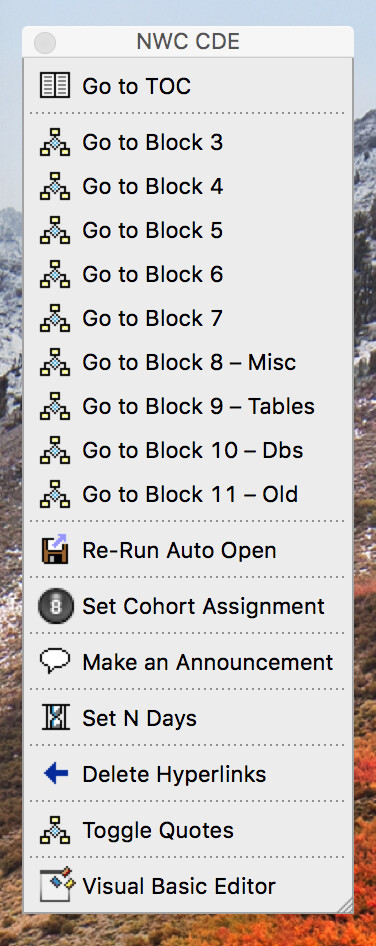Hello -- my organization has moved on to Office 365. A career's worth of MS Word command bars became almost unusable. I know how to align KM with applications, but I would like to do it by Word documents. My thought is to replace the doc's command bars with KM palettes. Is this doable?
Are there other, better strategies to use?
Thanks.
Mick
I have been using MS Office for decades and have survived the many UI changes MS has made. I'm not sure what you mean by "command bars".
Could you show us a screenshot, and explain what they are now unusable with Office 365? What were you using before, Office 2011?
Hi J Michael --
Yes, I used to use Office 2011. Still do in a VM and High Sierra as the guest system. But Office 2011 is 32-bit software and doesn't run on Catalina. So I use Office 365 and ribbons on my daily machine. Ribbons come with VBA7, and VBA7 dropped most support for command bars. Here is an example of one such bar:
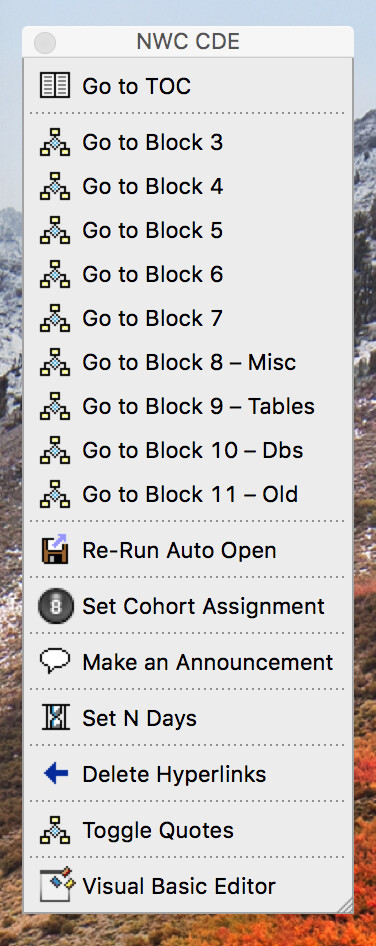
It is a document-specific menu of macros that float along/atop the basic document. I have many such documents.
As I alluded, ribbons still give some support. I can reach the macros via the developer tab or the addin tab. But neither is nearly as convenient as having the command bar. What other forums have advised is learning XML so that I can modify the ribbon. That’s a big time commitment I'm not yet ready to undertake. My hope is that there is a way to replace the command bar with a KM palette at the document level.
Thanks, Mick
Thanks for sharing that image. I had no idea what a "Command Bar" was.
But I get your point. If that funtionality is what you want then, KM Macros are one way to go.
Are the items on the CB just VBA macros that will be executed?
If so, be sure to export the VBA modules from Word 2011 so they can be imported in Word 365.
Are the CBs also a VBA?
If so it might be possible to automate the creation of KM Palettes from these.