I'e been having some trouble with automating the pausing and resuming of the Synology drive app because the image in the menu changes when the mouse moves, so I've failed to do it properly with image, I tried recording and I got any "Activate Synology Drive" action followed by a :move and click at (1672,53) action which is what I did, but trying to run that action does not make the menu appear and the pause.resume button doesn't;'t get clicked.
And this is a poor solution anyway, since I need to know the current state before I toggle it.
The closest I have gotten is using the found image action to click the menu, then move the mouse down and left, relative to the current position, and then clicking based on a second image, but this has proved to be glitchy as the middle step of moving the mouse either doesn't work or the click on the found image doesn't (probably because KM sees the screen before the image changes?)
If I insert a pause, then the drop-down menu from the title bar MOVES (which it cannot do normally) and the script fails because the mouse cannot move to the right area.
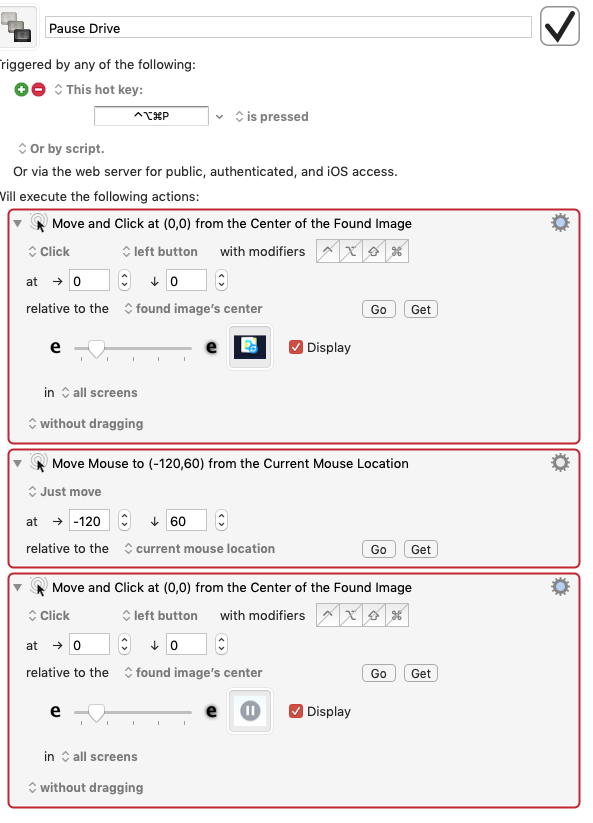
And yes, the Drive application is really terrible, and even when I am looking at the menu I am not sure if a click will pause or resume.
I figure someone here has dealt with this and probably has a better solution?
