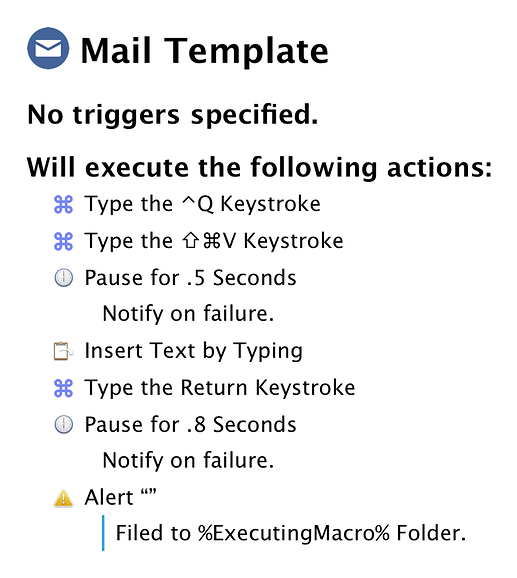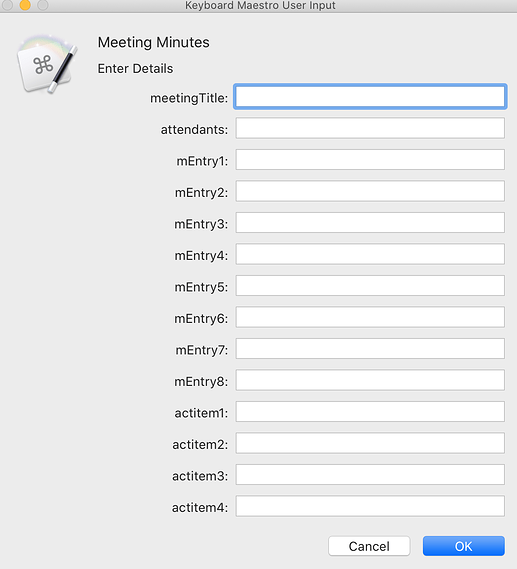I have a Citrix client that I have to use for work. When I use my Citrix client, KM doesn't work at all. Is there any way to make KM work with a Citrix client?
I've been using Citrix, with Keyboard Maestro, for at least 3 years. I have a KM palette hovering over my screen mainly for Outlook use. I have two macro groups enabled for use with Citrix Viewer - both are in palette form. The hovering one and one that I spawn, via a 3 finger click (BetterTouchTool), that allows other tasks like opening folders and creating meeting minutes etc (that appear under my mouse). I also use Voice Commands, that are customized and called from a KM URL, that file products to Outlook folders. Due to the VPN nature of our Citrix configuration, I have some workaround clipboard issues but overall, I'm way more productive and efficient working from home using KM.
You would have to be specific in telling us what you are trying to do, in order for us to assist you.
KC
I haven't been using KM for very long (maybe two months), so what I am trying to do is pretty simple. For example, I have a macro that fills in the first half of my two factor authentication pin (then I read/enter the remainder 6 digits off my access token) that works fine outside of the Citrix client. As soon as I start the Citrix client that macro and any other (they are just simple text fills) just don't work.
BTW, I would love to combine two macros (text fills) that inserts a TAB KEY to advance to the next dialog box field so I can rid of the two macros and replace it with one macro for filling in a sign-in dialog box. I haven't been able to figure out how to do that yet (I tried recording it but it didn't work). If you could point me to the proper help info I'd appreciate it.
Ok. Sounds very similar to how I login to my Citrix Viewer session. I use Keyboard Maestro the whole way.
Here are the steps, I use, and an animated gif below (I have a video as well if you need it):
- Hotkey trigger opens Citrix Workspace for login. My user name automatically populates and tabs to the password field.
- KM pulls my password from my Mac's Keychain using a specific ID.
- KM types this Local_Password variable into the password file and then clears the Local_Password variable.
- KM also pulls the initial 8-16 digit Passcode, from the Mac's Keychain using another specific ID, for entry into the first part of the passcode area. (Part 1 of this entry)
- KM gives me a prompt for my RSA Token numbers.
- After I input the requested numbers and press return, KM appends the RSA numbers, with the initial passcode to the Passcode field and presses return. (Part 2 of the entry)
- KM sets the RSA token variables to %Delete% to clear the passwords in memory.
- KM clicks the machine icon to begin my session.
- Lastly, KM speaks (Ava) "Have a productive day Sir!"
Is this similar to what you do?
KC
It's exactly what I do to get into the virtual environment (BTW - yours is quite slick and I'd like to be able to do that as well). However, after the Windows session opens inside the Citrix client, I can't use KM to do anything else. I suspect that's normal since the client access a virtual environment which my Mac knows nothing about. Correct?
I do a ton, with Keyboard Maestro, within the Citrix Environment. First, make sure you are using the correct application for your macros. What I log in with is Citrix Workspace and what I work in is Citrix Viewer. Make sure both are distinct if you are using Macro Groups for those specific applications. I tried to make that clear in my original post.
What I do within Citrix Viewer (some also repeated in my OP):
- I use a large palette, above my Citrix Screen, that displays about 144 active products (within the last month) that have individual folders in which I need to file while using Outlook. Therefore, if the product is Photoshop, I just click Photoshop and it will automatically file in the Photoshop Folder. It beats drilling down or dragging over. I have at least 450 different product folders (I do SDLC work). The amount of folders seems like overkill, for many, but when someone needs to find something, they always ask me. Go figure.
The KM steps look like this for each product (the below is a Mail Template that I use KM to automatically duplicate and populate when I create a new product):
KM will populate the name of the Macro and the Insert by Typing areas, from a User Prompt variable. Of course, I have all of the products tied to a Voice Command using the KM URL scripts with Mac OS Voice Commands. I just bark the product names and the products are filed.
Also, I have KM open select folders on the network (I have 6 network folders that I work with. For this, I have another one action palette that I spawn with a BetterTouchTool gesture (You could use a hotkey). These KM Actions will carry out a series of quick steps to click the search feature and type in the URL of the network folder etc.
Miscellaneous KM items
- My personal Meeting Minutes that have entries and action items. This will populate a text file within my Citrix Environment and "type" the contents in a journal format. Because I can't copy and paste within Citrix, my work around is to use clipboards and the "Insert by typing" actions to get things done. Below is my meeting minutes screen.
- Similar to the above, I have a Daily work journal.
- I have 12 different "Insert by typing" responses that save me a ton of time.
- I have a macro that changes my Out of Office message when I'm out on certain Fridays. I use the ICU date formats to place the correct dates of the Friday and when I return on Monday.
- I have a prompt that contain drop down selections for a weekly review I perform.
Basically, I do plenty within the Citrix environment. Some of which, I can't explain or show due to the nature of my work and where I work.
The main thing is I can't perform copy and paste to and from my Mac to my Citrix configuration. Therefore, I use a lot of shortcuts, prompts, named clipboards and Insert by typing resources.
I'm far more efficient when working from home. The reason is Keyboard Maestro.
Lastly, I also use a Stream Deck XL - so I'm pressing buttons all day. 
I hope this helps.
KC
Thank you so much for you very thorough response. Obviously, I have a lot to learn about KM (I knew this already but your response gives me an idea of the breadth of my ignorance). I will try to digest what you have sent over the next week (in my spare time).
Thanks again for ALL of your help,
Darryl Vegh
No problem Darryl. I learned from the talented people on here. I just think we all do different things and have different needs. I know, for certain, many of my macros can be more efficient or done in a more effective way. Just keep reading and you are bound to pick up different techniques. The bottom line is you can do so much, within the Citrix Environment, even though you may not have the full complement of KM tools available there.
Take care,
KC