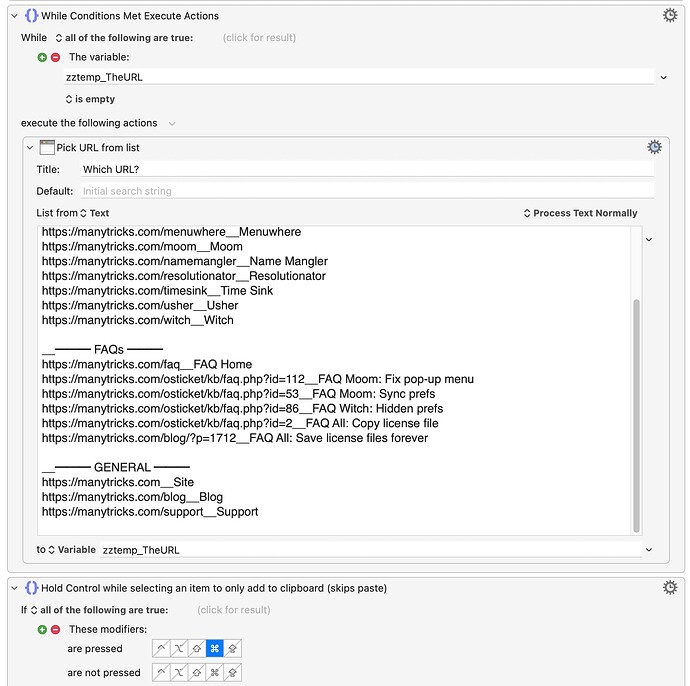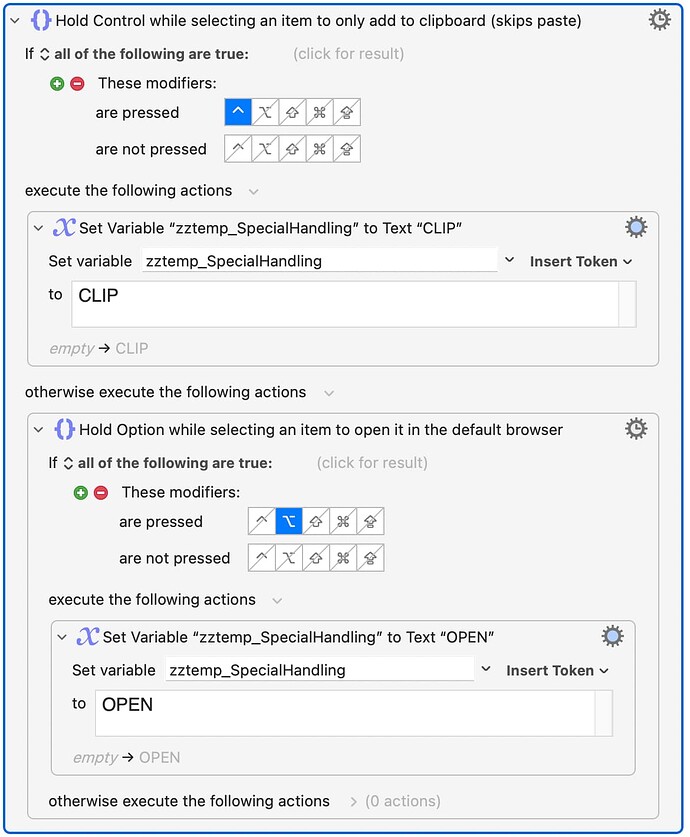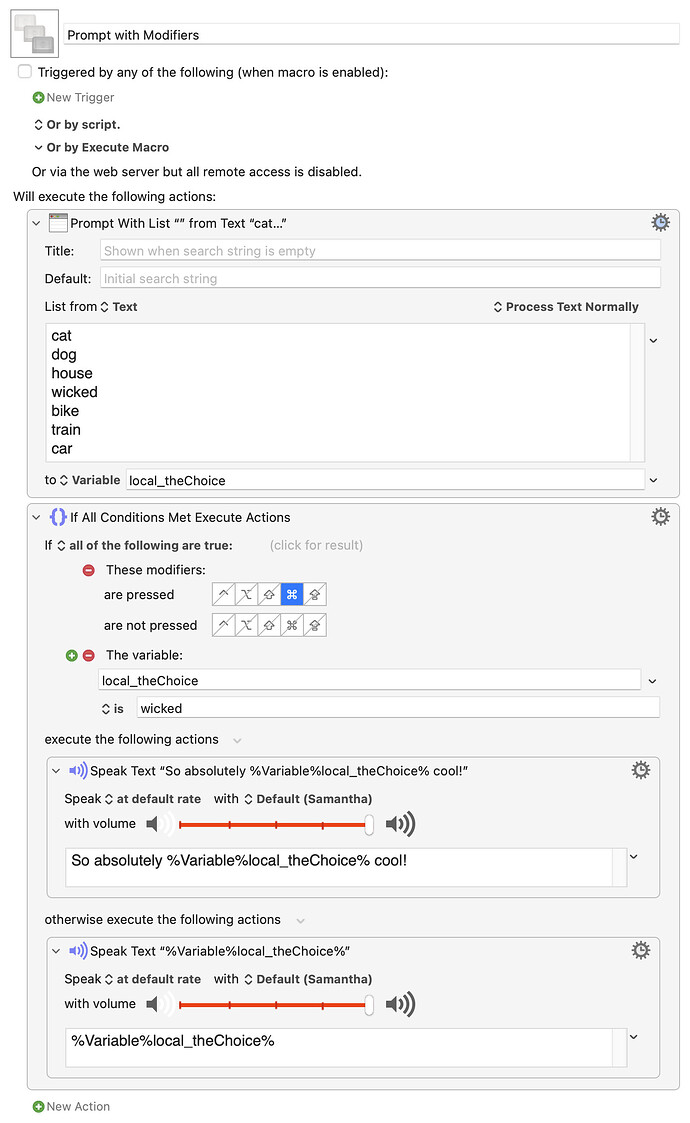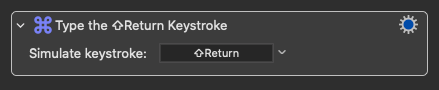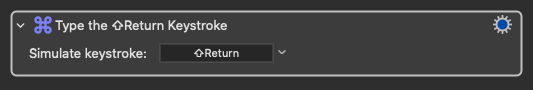I'm still trying to grasp the actual sequencing of pressing -- and reading -- the modifier keys in conjunction with the PWL choice so that the immediately following Modifier Conditional can potentially change the interpretation of the PWL result.
You have both "car" and "cat" in your test PWL macro. So typing "c" won't be sufficient to disambiguate them, neither will "ca" be. When you type that much, the PWL will collapse the list to just those entries that match and will show you in the title field which one it will respond with if you press Return at that point.
I think, but I'm not sure, that if you are testing for a modifier key, as you are, and you press any of the modifier keys while you are typing the "c" and/or the "a", you will still get those normal characters typed as the beginning of a choice into the title field and the list collapsed to only the other valid choices.
I think, but again I'm not sure, that the only modifier key press that can be tested by the Modifier Conditional test that immediately follows the PWL is whatever modifier keys are actually being pressed when you press the Return key. (I recall being confused about this before and getting an explanation from @peternlewis, but I can't find it now. So I'm running on vague memory, limited logic, and sketchy understanding.) If I'm right abouy that, you would not be able to pick your "wicked" option and get the special action by typing "⌘w" and Return, you would have to get it by typing "w" and then ⌘Return or "⌘w" and then ⌘Return (or other modifiers on the "w") as long as the ⌘ was applied to the Return.
Is that how it works for you?
I'm trying to sort this out in excruciating detail because I want to be able to use it with
MACRO: “Follow Menu Choice with Return” (v0.5) which automatically generates the Return for me. I am not sure yet what it is going to take to be able to distinguish shifted keys used with the PWL in that context.
It's particularly confusing to try to write about it because the keys are usually named by their shifted characters and that's how they show up in the macro definition. So when a macro defines "K" as a hotkey, it displays the uppercase letter while it actually means the keystroke that produces the lowercase letter. The macro hotkey definitions distinguish between the trigger "K", which usually types a "k" character when it's not triggering a macro, and the trigger "⇧K", which usually types a "K" character. See? Confusing.
The v0.5 vrsion of the "Follow Menu Choice with Return" macro just includes 47 normal keystrokes. But I would like to expand it to be able to accept shifted characters as triggers.
However, if the FMCwR macro simply feeds the PWL a "K" as a shifted character instead of a "k", followed automatically by a normal Return, that Return is not going to be "shifted" and thus presumably is not going to trigger the modifier conditional properly, unless the Shift key just happens to be still being held down from pressing the "K" key and the "Shift" as the initial trigger that gets the macro to type "K" instead of "k".
Or the FMCwR macro can send a shifted Return to the PWL if it has been triggered by a shifted hotkey:
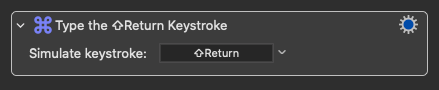
That's what I'm trying to figure out about the dynamics of modifiers and PWLs: If the Shift key is held down while triggering the FMCwR macro, which automatically adds the Return, will that Shift be down long enough to affect the Return and thus be detected by the Modifier Conditions after the PWL action? Or does the FMCwR macro need to send a Shifted Return, and will that do the job?
And both of those options depend on my having guessed right about what's going on with how that Modifier Conditional works, that it is indeed the modifier on the Return that is being tested.
Is that clear, or at least intelligible?