I have some info to add.
If I use a macro like MACRO: “Follow Menu Choice with Return” (v0.5) which automatically generates the Return, and I change the Return character to a Shift+Return,
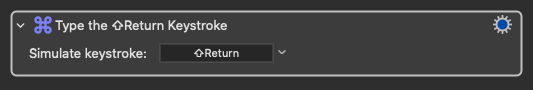
a Modifier Conditional immediately following the PWL which makes a selection based on that Shift+Return reports that the Shift key is not pressed.
It looks like the above action is sending the character code with its attached modifier while the conditional test is reading from the actual hardware. I'm guessing, of course.
As for my actual problem, I found a way to do what I have been trying to do that does not depend on remembering to use the modifier key with the Return key in a PWL.
My original PWL used a generated list where every entry began with a mnemonic single letter that I could use as the key to the PWL. The flow of a onehanded hotkey to bring up the list, ⌃⌥⇧Z, then typing a single letter choice that is instantly, automatically, invisibly followed by a Return to go to my desired Desktop, has been very easy, almost at the speed of thought.
But in my "new, improved" system, instead of single characters at the beginning of Desktop names set within CurrentKey Stats, I now have filenames that start with things like "[K]..." or "[K⇧]...", which is fine for reading filenames and sorting lists into alphabetical order, but as PWL choices aren't so friendly.
I took my initial macro that adds the return and modified it to add the brackets too. So popping up the PWL and typing "K" triggers the macro that spits out "[K]⏎". The "[K]" matches a single entry in the list so that file is selected, activated, and I pop over to the Desktop where that file is open.
To handle the Shift, I copied that macro with its 47 triggers, edited the XML to change the Modifier field from 0 to 512 so everthing would be shifted, and instead of simply inserting the TriggerValue into the output string, modified it to swap the characters, because that's how they are in my filenames.
The result is that when I pop up the PWL and press a shifted K key, the second macro gets triggered instead and it spits out "[K⇧]⏎". The "[K⇧]" again matches a single, different entry in the list, the file that begins with that string. That file is opened and I pop over to that Desktop.
That's the behavior that I was trying to achieve with the Modifier Keys conditional, as we had been discussing.
By keeping all of the special handling in the triggering macro, each entry has a unique trigger instead of trying to sort out which K entry was actually meant after the PWL choice was made. Much simpler.