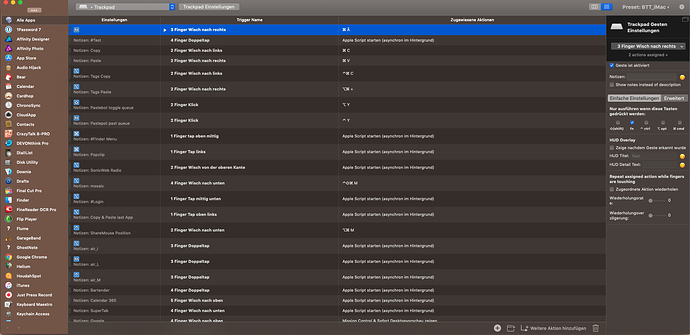I've been having a look online for resources to try and learn more about palettes and how to get the best use of them. I'm not sure I fully understand the concept and how to use them.
I'm struggling to find anything that will help me in this area, I'm finding lots of resources that talk about using them but not really the basics of what they are and what you would use them for.
I feel I'm missing out on getting the most from KM so if anyone can point me in the right direction I'd appreciate it! 
Hi @gerrymcil, you mean by the insert to the palette something like in my post to Drafts for Mac?
https://twitter.com/myapfelworld/status/1129539190184644616
I use these (conflict) palettes in all my apps. I'll gladly make you a video explanation (free of charge) to create and use such a palette.
Do you have a concrete app with which I should explain this to you?
Here @gerrymcil already times a small foretaste as such a palette can be provided.
Thank you so much! I've heard of these conflict palettes but again I'm really not sure I understand them!
I'm a big user of Things 3, Drafts, Bear, Chrome! Although, I'd be happy you demonstrating on any app, to be honest. I really appreciate your help with this!
Actually @appleianer on your examples I've actually got it and understand them now! I'm SO glad I asked in the forum. I've spent a while trying to grasp the basics and now I've got it!
Thank you so much! 


I had also long searched @gerrymcil ![]()
Here's an example of how to take a screenshot with Snagit using different palettes (including representations), edit it there and then forward it to Yoink (all in real time).
I don't use shortcuts. The palettes always appear at the cursor. One mouse click is enough.
I call the palettes with a BetterTouchTool gesture (Mause or Trackpad).
I can provide you with my Drafts palette (tweet above). I would also like to make you a video, what you have to pay attention to.
That looks fantastic
I used BetterTouchTool too so I get the idea of call up a palette using a gesture. Do the palettes show depending on the app you're in and what macros you have setup for that app? I'm guessing so but haven't quite got that yet! 
Unfortunately my English is not very good (online translator) @gerrymcil , so I make my YT videos in German.
In this tutorial I showed how to call the macro group palettes with an AppleScript via BTT.
This gives you an overview. If you don't get along with it, I can also make you a short video with English explanation.
I'll make you @gerrymcil a video about it. Please tell me if you already use the new UI in BTT.
This is shown since yesterday.
@appleianer
hi the video looks awesome (as all your videos and amazing help :))
but i couldn’t follow the german (even though i had Austrian grandparents! lol :))
any chance you can write the gist in english/share the macro library?
best and thx a lot!
Z
Hello @zeltak, I would like to share the macros with you. Tell me which one you are interested in and you will get it.
If you want to have something explained in English, I can make you a video. Thanks to ScreenFlow 8 I can also share the translated text as a spoken word. But I apologize now if the online translator expresses something wrong ![]()
I regularly post macro ideas on Twitter. If you are interested, please contact me.
Hi!
well specifically the ones that integrate KM with BTT and palettes showind up depending on the app you're in
Also would love to follow you on twitter/FB/Wherever you post :D.. What's your uses name?
thx!
Z
Hi @zeltak, I wrote you a direct message.
I was able to understand watching! Thank you so much!
Any chance you would be willing to share these macro videos with me too? I've been trying to reconstruct your system. (I'm a heavy Drafts/Devonthink/Copied user, and I keep trying to get a peak into your system from screen shots!) If not, no worries - and thanks for all you have already contributed on youtube and twitter.
I have sent you @aroddick a direct message ![]()
Thank you!
Quite a coincidence: this morning I just watched Macsparky's lesson on Palettes in his brand-new online course. I can strongly recommend investing $24 in that course (intro pricing), even as someone who has hundreds of kmmacros and has been using KM for years. Macsparky Video Field Guides. Very clear, and he's big into palettes!
Since you are promoting the course and have seen @autonomygaps, can you please tell me how he explained that with the sub-palettes?
Or how to call the palettes only with the keyboard and then trigger the macros?
I'm only unofficially promoting MacSparky, just a big fan of a great guy. And the bit about sub-palettes is mostly a matter of me building on his explanation there – and perhaps at least as much on your work (hervorragend!) at My Apfelworld! I'm not sure how much you can learn from me, but here's the link to my post from this morning at the MacPowerUsers forum: