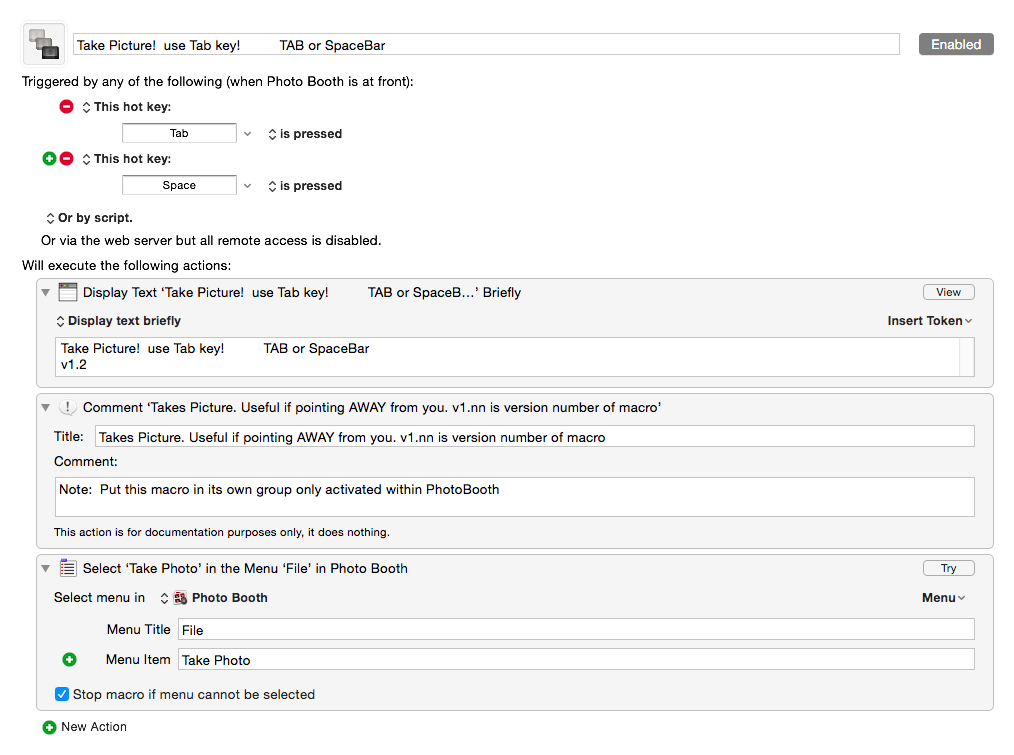This a very very simple macro, but it solved a problem for me.
I needed to take some photos and the only camera I had was my Macbook, but the keyboard combination is ridiculous if you are NOT trying to take a photo of yourself. Anyway, with the keyboard the wrong way round, the TAB key looked a good candidate, so I created this macro which is ONLY activated within Photobooth. I added the spacebar later as it again is easier than the default when taking pictures of yourself.
If within Photobooth application,
then if TAB or SPACE pressed
then take picture. :smile: :smile:
Remember to put it in its own macro group only active within Photobooth.
Take Picture! use Tab key! TAB or SpaceBar.kmmacros (3.1 KB)