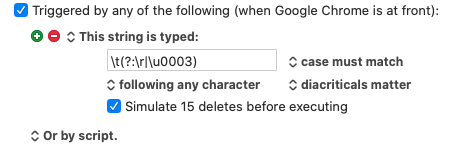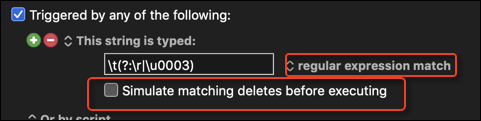I'd like to use the tab key followed by the enter key as a trigger. But how do I enter a string of special characters? Or is that not possible?
I'll tell you what I'm trying to do, and if there's an easier way, I'd be very happy to know about ... but I'm still curious about how to enter a string of special characters as a trigger.
I'm trying to override Gmail's default shortcut for sending an email that you're drafting. Fortunately, I use Gmail's delay function, but I want to make sure I never make that mistake.
Thanks for any help you can provide.
This should work, using a typed string trigger using a regular expression:
\t(?:\r|\u0003)
Matches a TAB character, followed by EITHER a RETURN or an ENTER.
Thanks for the incredibly quick response.
Unfortunately, it didn't trigger the macro.
Here's what I typed in:
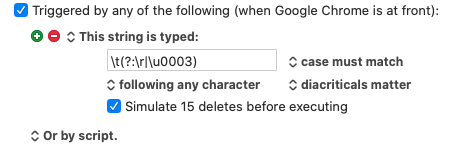
I probably should have mentioned in my first msg that I'd already tried \t .
Thanks again.
As I said:
Just test this, and it worked fine:
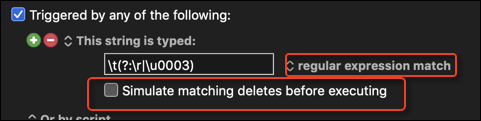
In this case I would NOT check "Simulate matching deletes...", depending on where you type the string in gmail.
Actually, now that I think about it, a KM typed string trigger won't help you with this use case.
Gmail will already have seen the TAB and ENTER before KM is triggered.
I think you are going to have to rely on that. I don't see any viable alternatives.
BTW, I have a gmail account, but I almost never use the Gmail web app.
Most Mac email clients will support a gmail account. I use Outlook 365.
JMichael, both your responses to my response to your response make total sense. Thank you very much for your time, help, and instruction. 
1 Like
See: How do I use a multiple keystroke trigger? for possible solutions and reasons why it can't work in general to hide the first keystroke only if in the future you might type the second keystroke.