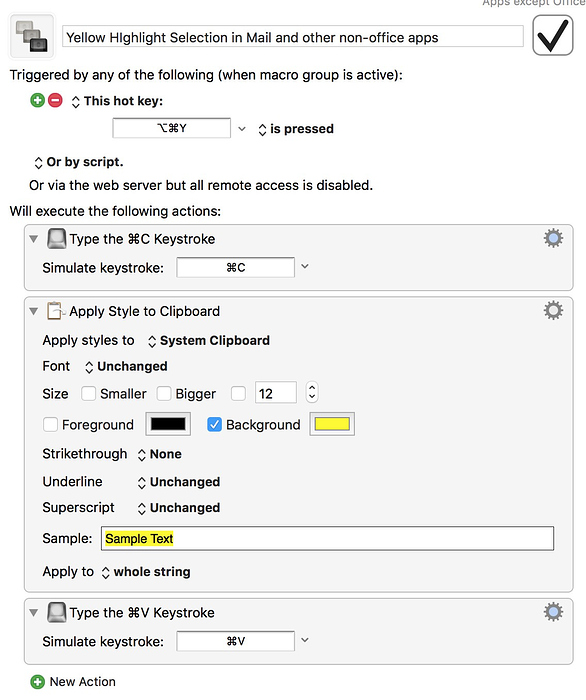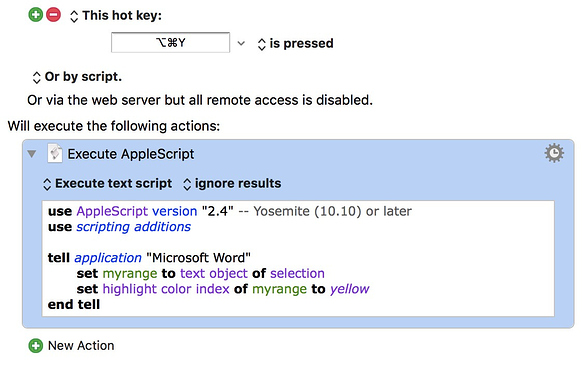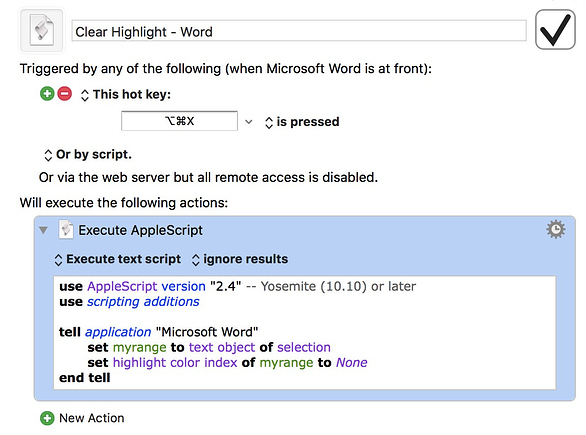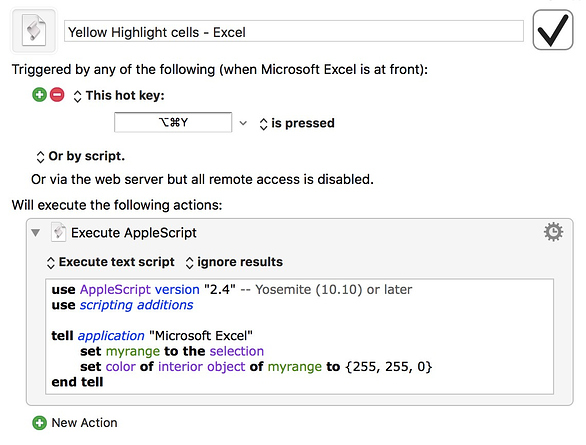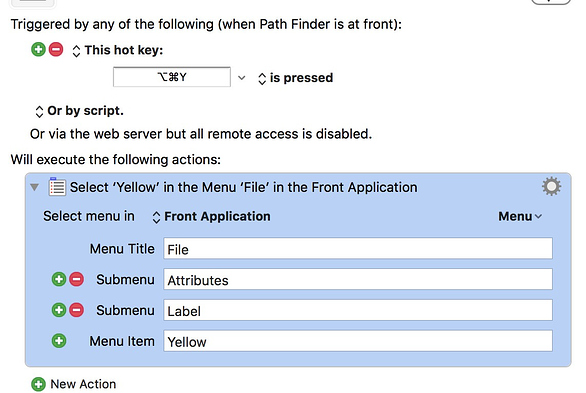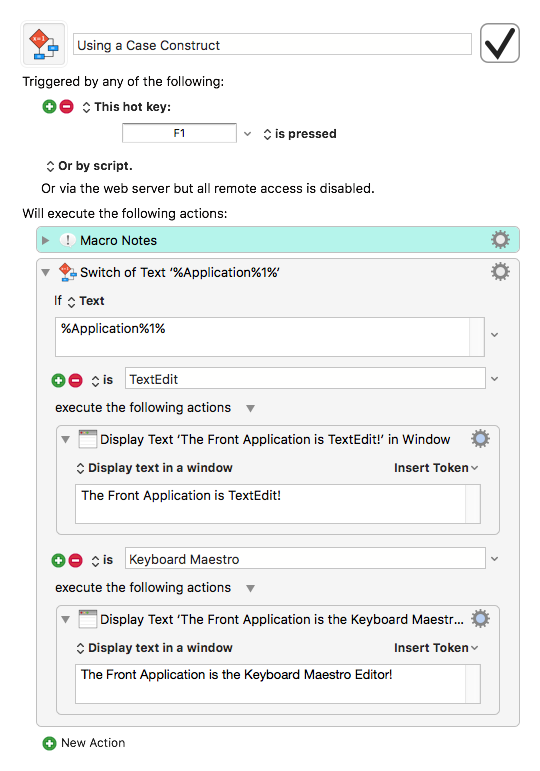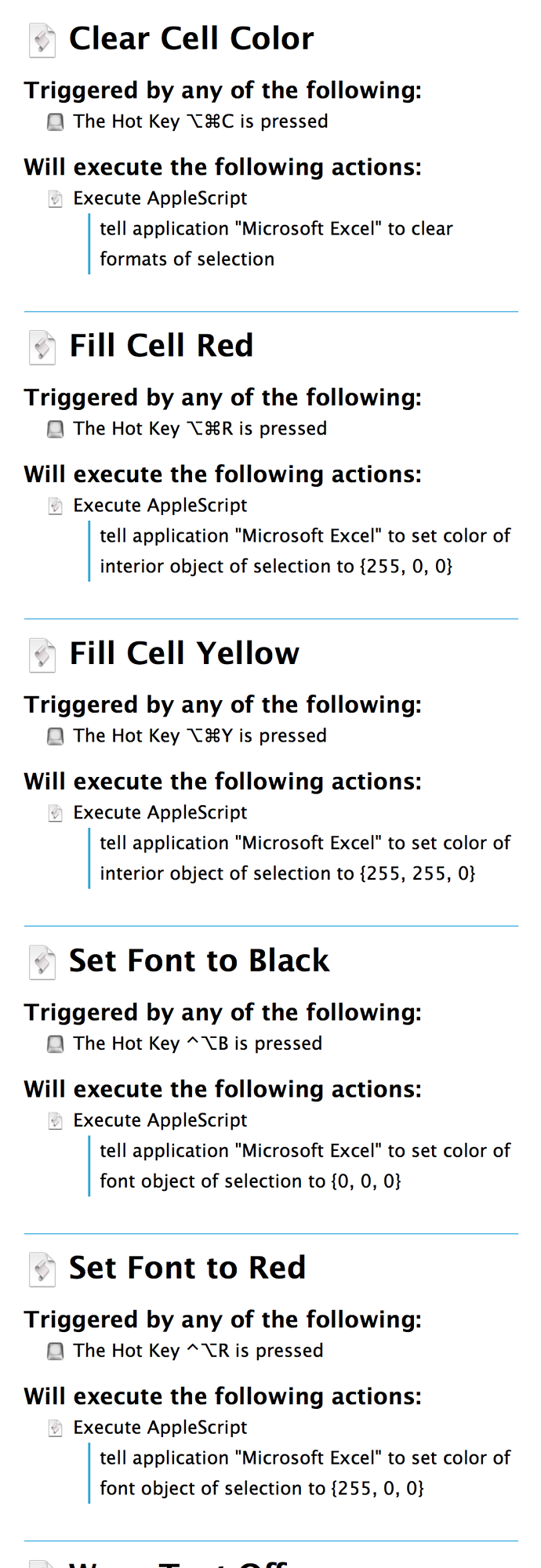One mundane issue that I deal with is often highlighting information in emails, spreadsheets, Word documents and file lists. I wanted to use the same key command for all those, but found that for each application, the method was different.
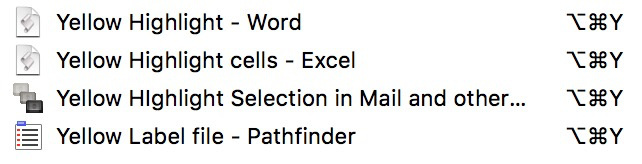
In Mail, I used the built-macro in KM - works great there, but changes formatting in Word, doesn't work in Excel (need the cell background formatted in Excel, not the text) and is not designed for changing the tag color in Pathfinder.
In Word, I needed Applescript rather than using the "Customize Keyboard" function in Word - I wanted to be able to highlight in yellow, green, blue, etc...and also to clear the highlighting with a key command too.
In Excel, I also needed a method to fill the cell background with different colors and clear them too. Took me a while to figure out how to do what is very simple once you figure it out.
And finally, I wanted to be able to set the label color of files while previewing them, so could sort them by label after making my selections.
For each of the above, I set up a folder in KM to only fire that macro when in the correct application, and be able to clear as well as highlight in a variety of colors.