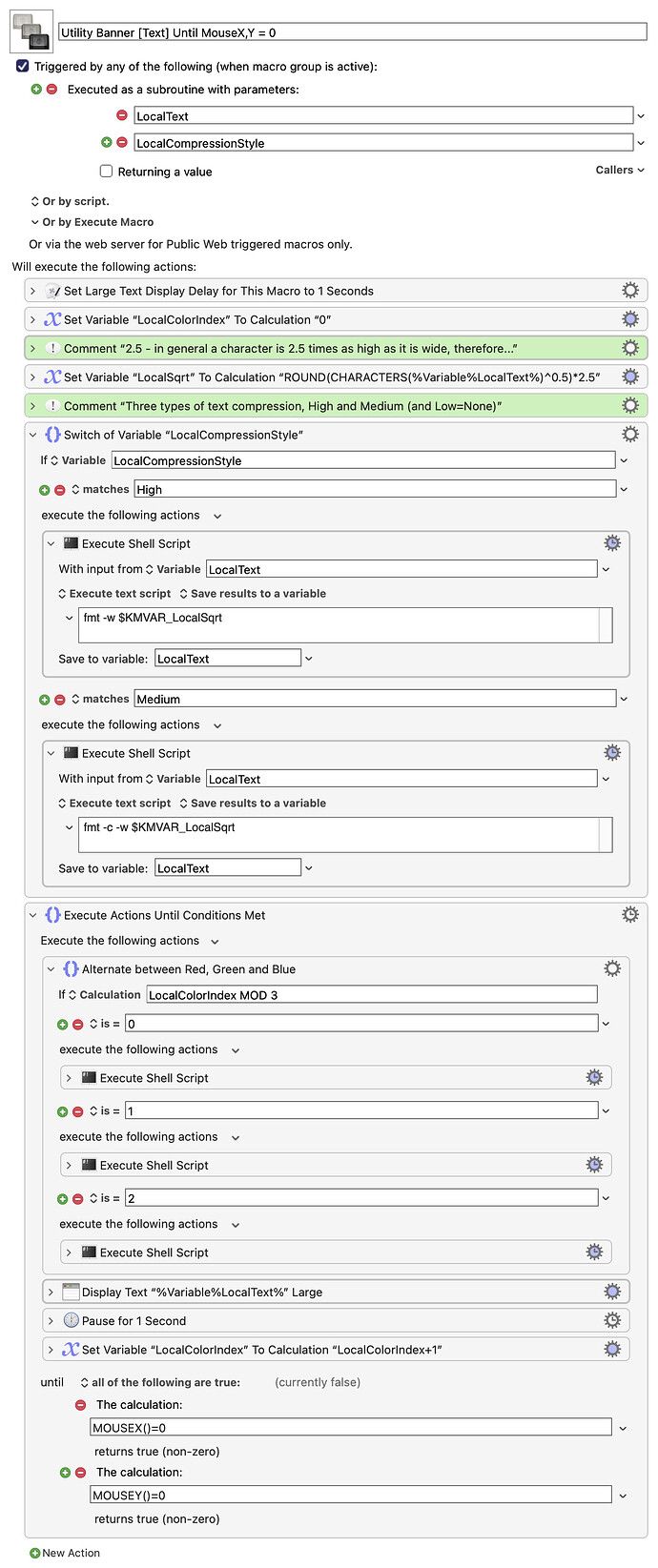The "Display Text Large" action is wonderful, and KM's internal variables allow it to support colour, but I haven't seen a macro use any colours yet.
So in this macro, I have decided to make it gently alternate/fade/flash between red, green and blue. And in order to maximize the visual impact of these colours, I also created this macro so that the method for stopping the banner is to move the mouse to the upper left corner of the screen. This is how I usually use the "Display Text Large" action.
It also takes full advantage of the Display Text Large action's ability to reformat the text to use as much of the screen as possible. It does this by reformatting your text, even if your text has spaces or newlines in it. (I.e., it will reformat as long as you pass the parameter "High" to the subroutine. You can minimize the reformatting by specifying "Medium" or "None.")
Remember to pass the string "High" to the second parameter to ensure that it reformats all your text for maximum visual effect on the user.
Utility Banner [Text] Until MouseX,Y = 0 Macro (v11.0.3)