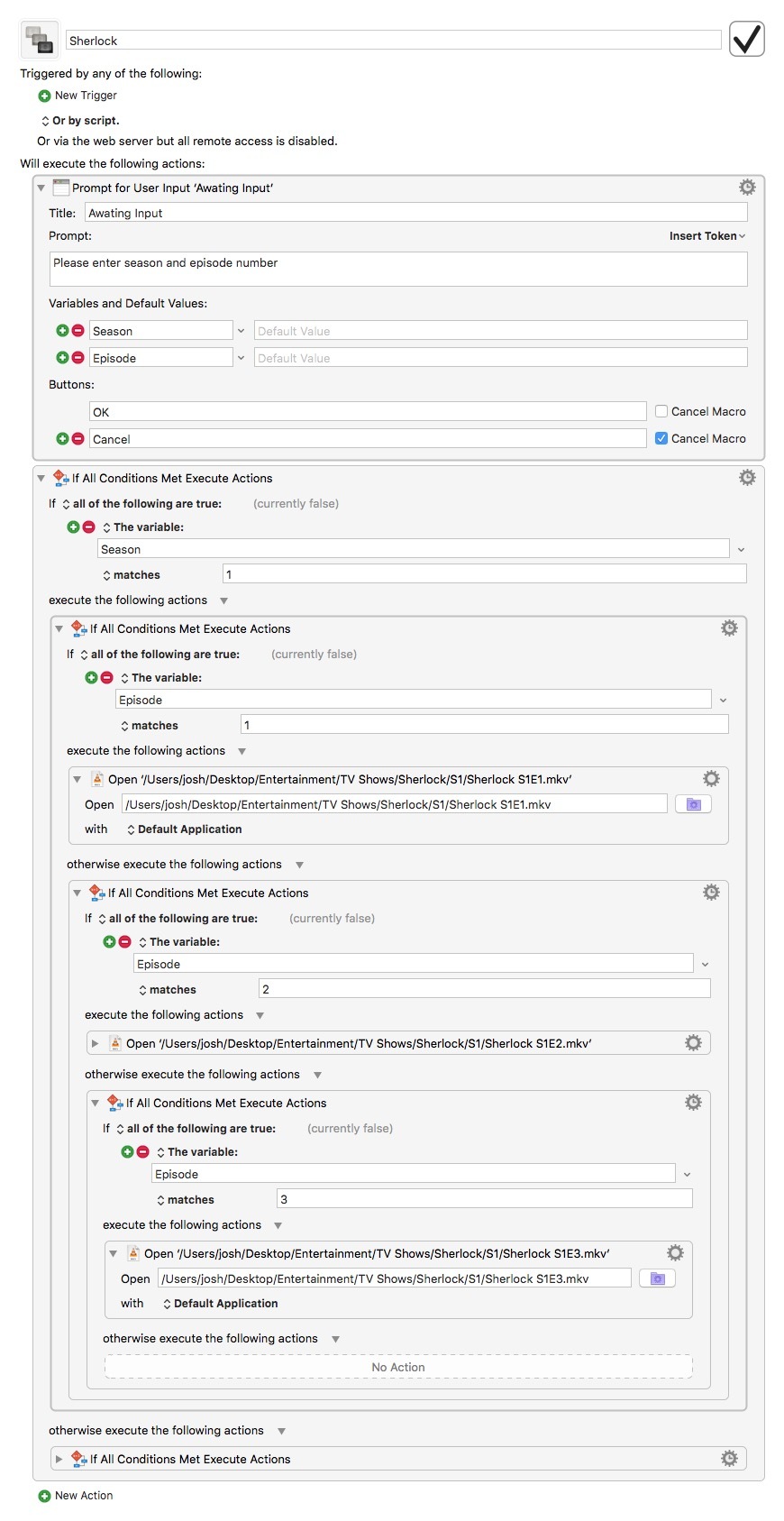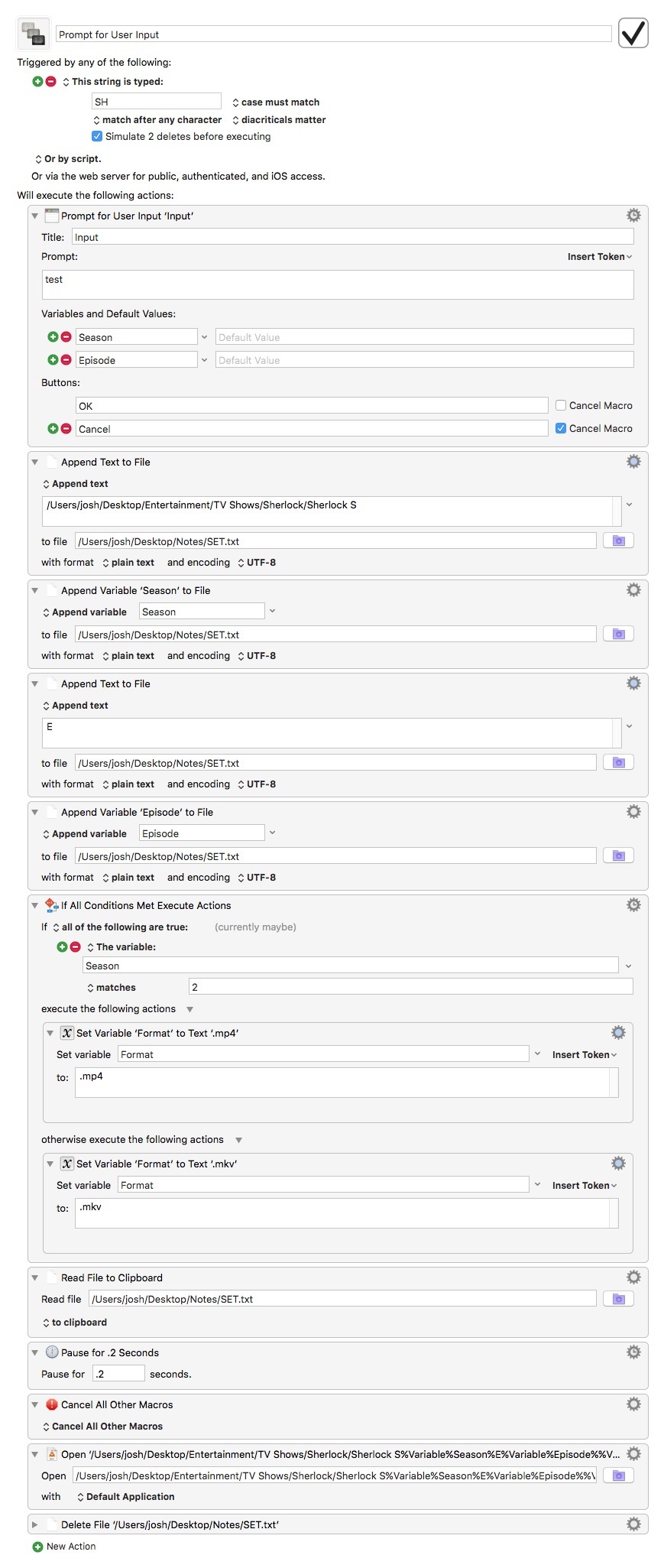I have been messing around with long but simple 'if else then' macros in order to easily access different episodes of a show. E.g.
It goes longer but I minimized most of it.
I would like to know how to create a macro that takes variables 'Season' and 'Episode' and applies them to the name of which the file opens. E.g. C:/Directory/SherlockS(Season:)E(Episode:) As it would make things so much simpler for me.
A possibility in which I could do would be to have it write to a temporary text file then simply put in the variable, but I have no idea from then how I could set it to open that.
Something like this?
Action: Set Variable to Text
Variable: EpisodePath (or whatever)
Text:
/Users/josh/Desktop/Entertainment/TV Shows/Sherlock/S%Variable%Season%/Sherlock S%Variable%Season%E%Variable%Episode%.mkv
Is this what you’re talking about? I didn’t test this, so I may have fat-fingered a name or twenty, so double-check it.
You helped me in ways you wouldn't think you did, I should have edited the post once I changed how I worked it. I changed it to write to a temp file and read that, which I know realise is useless since I just need the variables to be set then the open command can do the rest, so there's really no need for the temp file. I'll continue messing around with it.
After some fiddling and folder sorting, I've set up this
It works, but still has many inefficiencies, mainly being the unnecessary temp file, which I'll remove now but thanks for your help!
Also once I've finished my own version, I'll set up a more compatible (Episode paths and such will be more easily edited and such) one and publish it.
Thanks
1 Like