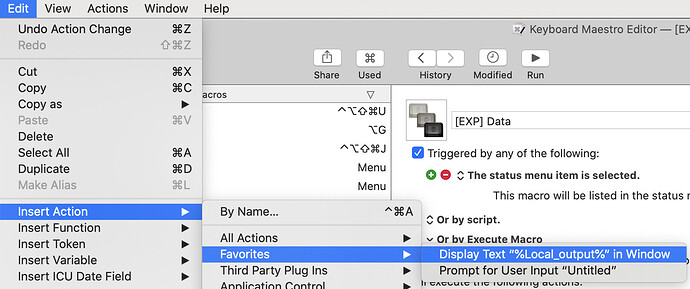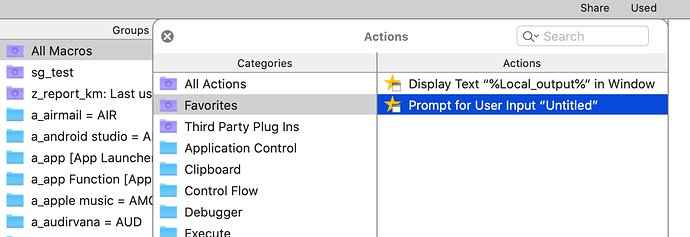Favorite is a new feature in KM10 that allows quick insertion of commonly used actions with their defined setting.
The following is quick visual guide to common Favorite operations: Add, Use, Delete
Add Favorite
Use context menu for action to add Favorite. A dialog will ask for a name. The action with the setting will be saved as template for reuse.
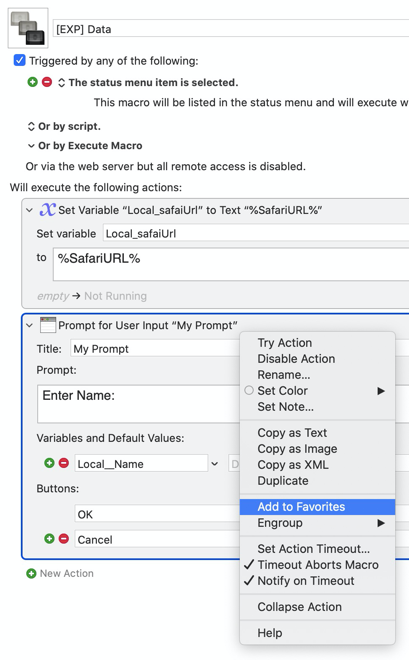
Prompt for Name
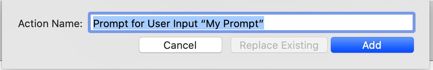
Use Favorite
The following highlight the various ways to insert Favorite action into macro.
Click on selected item.
Select action, press [return] or double-click to insert.
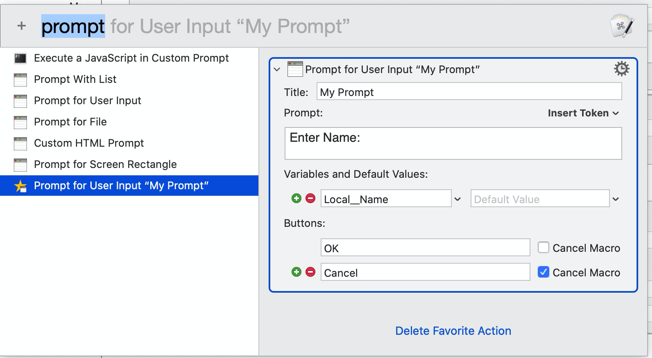
Select action, press [return] or double-click to insert.
Delete Favorite
Click on [Delete Favorite Action] to delete.
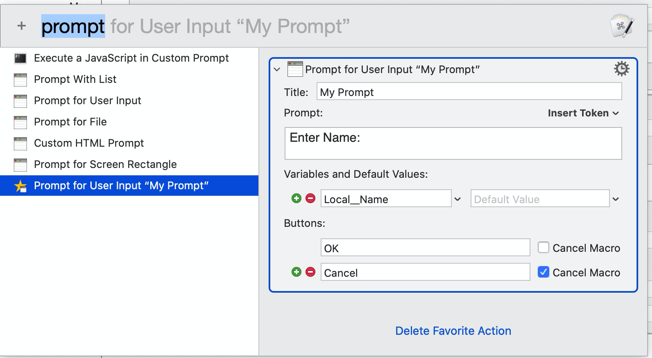
Select Favorite and press [delete] key to delete.