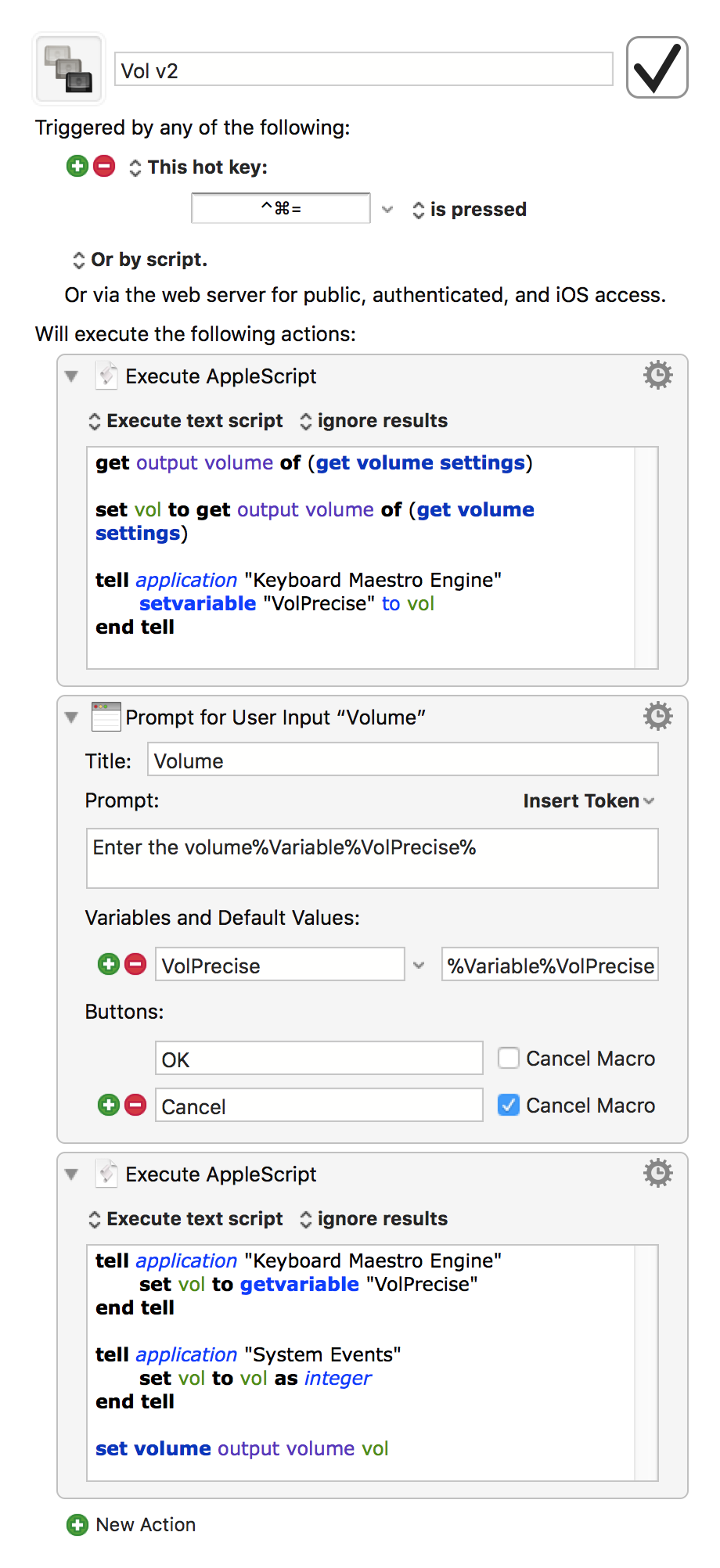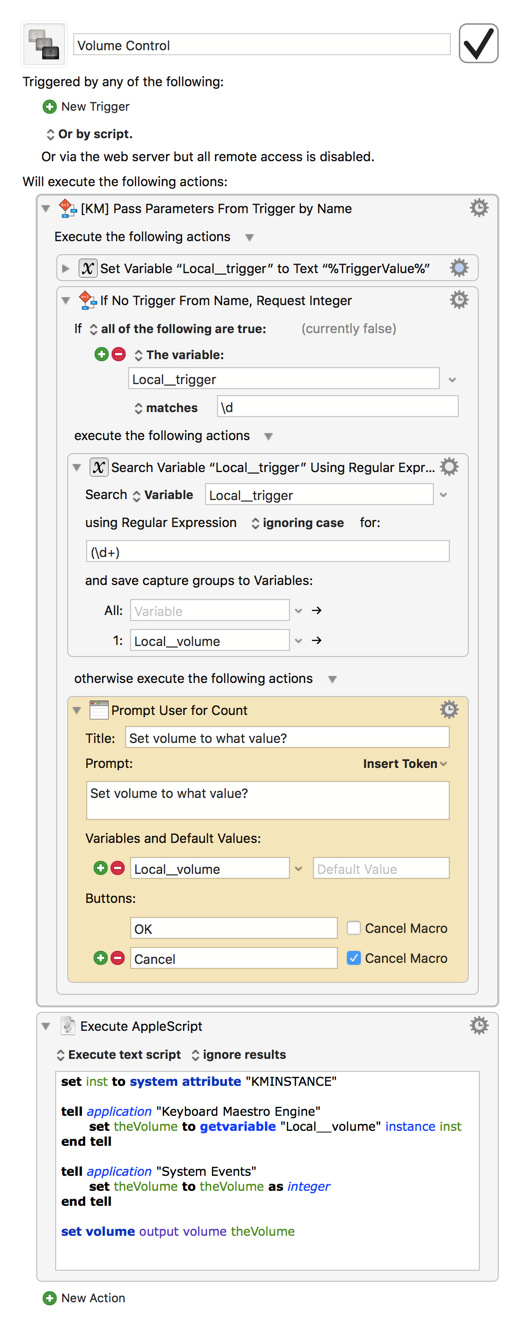Hi everyone,
This is a macro that allows you to adjust the volume of your mac by typing in an integer. You get options from 0 to 100, so it's pretty accurate and it's a lot nicer than opening it in terminal - IMHO.
I didn't know that you could use the shift, option f11/12 to adjust the volume by quarters before I made this macro. However, I believe that mine is still far more precise than the system's so I'll post it here. It's stupidly simple, but I was always bothered by how little I could control the system. Obviously, feel free to change the hotkey or do anything else you want to improve this. In theory, you can use a slider yourself, but that defeats the point of the macro.
Also, let me know, how to better post my macros - never done that before.
Update to v2: I added an applescript, so that when you change the volume manually with your keyboard, etc. the variable gets updated in the user input box
Current version:
Vol v2.kmmacros (3.4 KB)
Old versions
v1: Volume Control.kmmacros (2.7 KB)