The W key on my Mac is not working after I launch keyboard Maestro, what are the troubleshooting steps I need to take
Hotkey triggers intercept the key presses, it sounds like you may have a hotkey trigger with just the 'W' key.
How can I locate the trigger and disable it /
In the Keyboard Maestro Editor press ⌘F - this will bring up search. Then press ⌘F again - this will select all Macro Groups to search in. Then in the search field type hotkey:w this will list all Macros that have "W" as part of their hotkey (trigger).
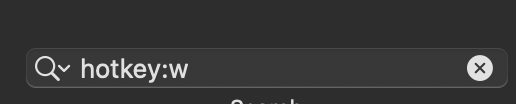
If you find a Macro that has "W" on its own as the hotkey you can either disable that Macro or delete it altogether or, give it another hotkey combination.
1 Like