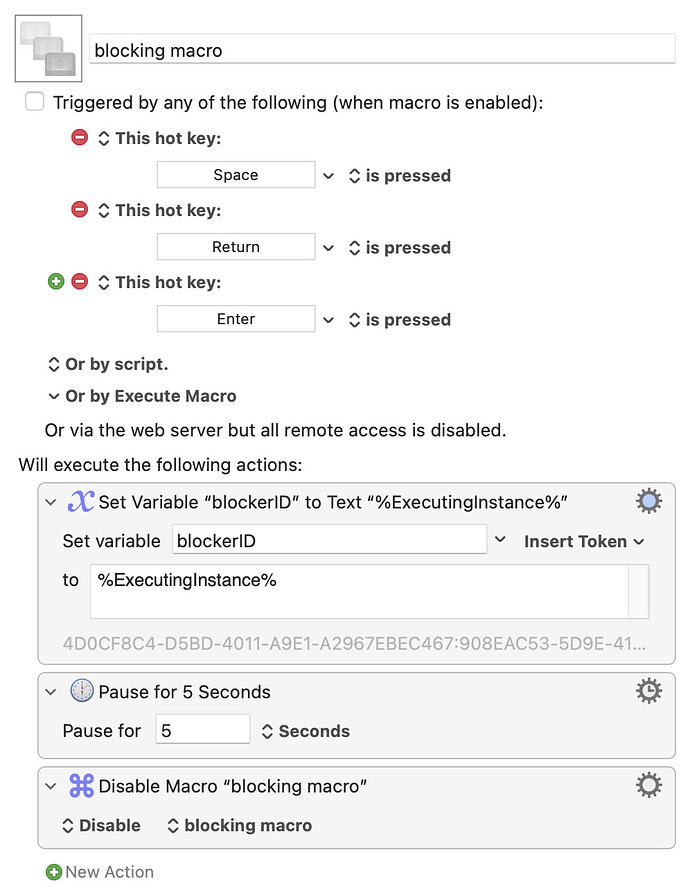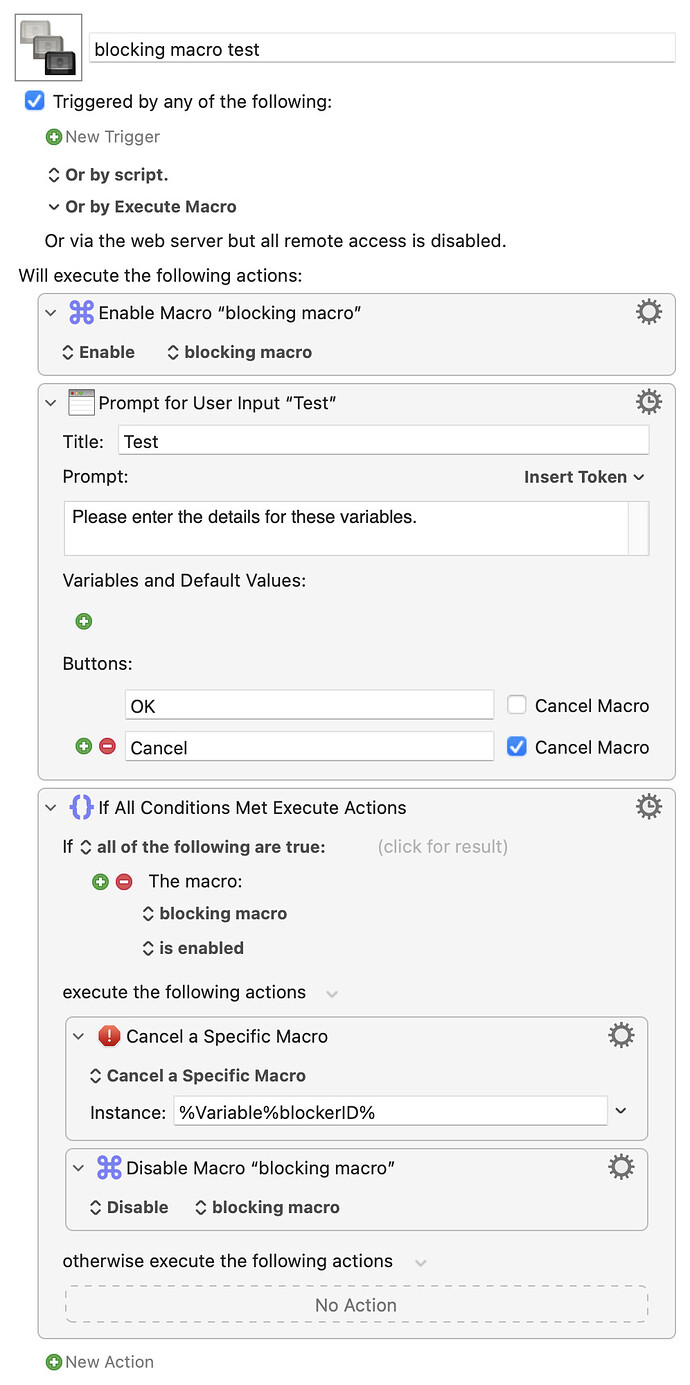I have a macro with a user prompt, inside an application where I'm constantly hitting Spacebar, which tells prompts "No" and cancels the macro.
Can we create a wait time before the buttons are enabled, to make sure the user sees the prompt before hitting Spacebar or the Enter key?
Thanks in advance.
I don't know of a way to do that, but another idea might be to play a sound when the prompt appears to alert you to it.
1 Like
Also, you could add two actions before your Prompt For User Input. The first action is Display Text Large (which is hard to miss) to warn you to stop typing temporarily. The second is a Pause to set your desired delay, then the prompt is displayed.
1 Like
I offer this rather horrible concept for the Forum to shoot down -- I'm sure there's a really obvious flaw in it that I'm missing!
Create a new "blocker macro" that is triggered by any and all of the keys you want to intercept. Give it two actions -- "Pause for n seconds" followed by "Disable macro 'blocker macro'". Change n to suit your wait time. Then disable the "blocker macro".
In your main macro, right before the dialog, add an action to "Enable macro 'blocker macro'".
Bonus -- having had a play, this version will let you short-circuit the wait period by manually (eg mouse click) dismissing the dialog.
blocking macro.kmmacros (2.5 KB)
blocking macro test.kmmacros (3.2 KB)
Summary
It worked for me, intercepting the Return key on a standard dialog for the set 5 seconds, or letting me straight in after clicking "Cancel" or "OK".
2 Likes
What an interesting solution! Thank you, I'll try this out.