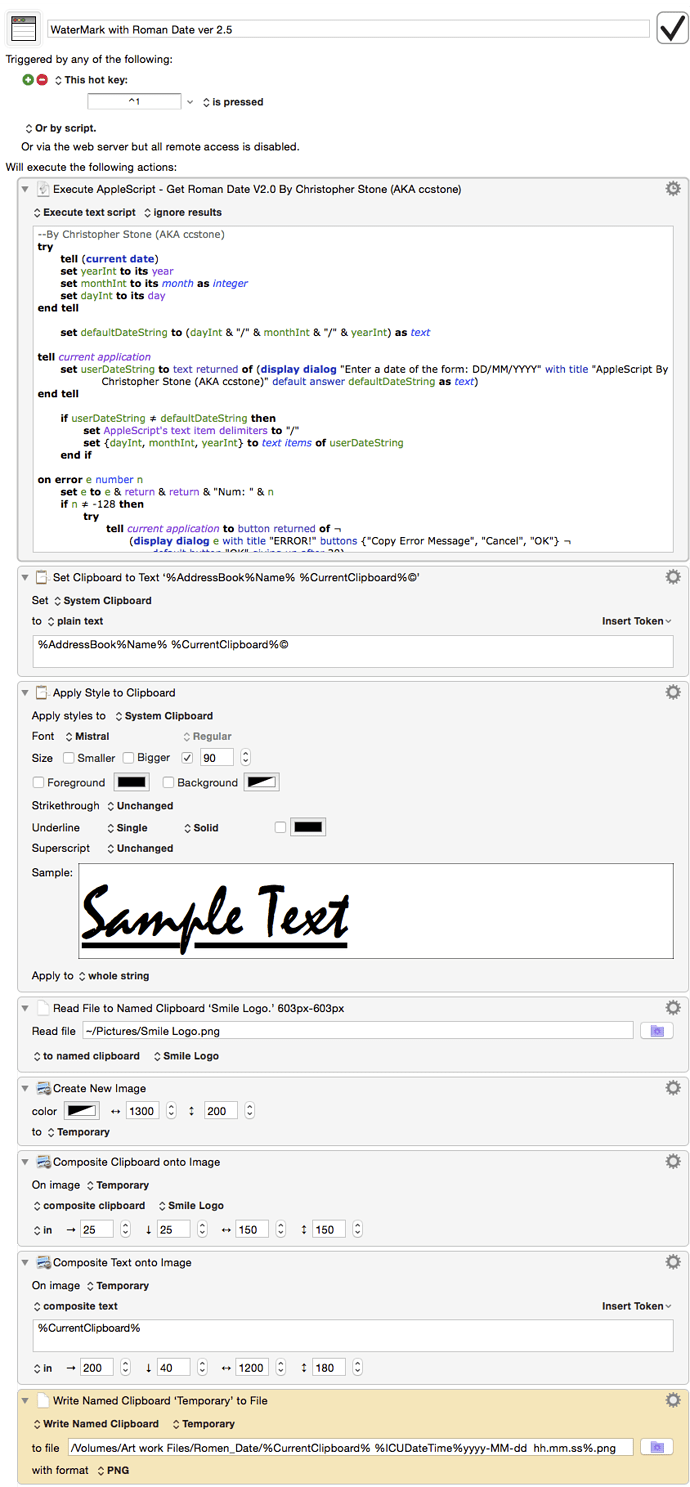I have been Playing around with this for awhile.. Work very well for me...
AppleScript: @ccstone 
--By Christopher Stone (AKA ccstone)
try
tell (current date)
set yearInt to its year
set monthInt to its month as integer
set dayInt to its day
end tell
set defaultDateString to (dayInt & "/" & monthInt & "/" & yearInt) as text
tell current application
set userDateString to text returned of (display dialog "Enter a date of the form: DD/MM/YYYY" with title "AppleScript By Christopher Stone (AKA ccstone)" default answer defaultDateString as text)
end tell
if userDateString ≠ defaultDateString then
set AppleScript's text item delimiters to "/"
set {dayInt, monthInt, yearInt} to text items of userDateString
end if
on error e number n
set e to e & return & return & "Num: " & n
if n ≠ -128 then
try
tell current application to button returned of ¬
(display dialog e with title "ERROR!" buttons {"Copy Error Message", "Cancel", "OK"} ¬
default button "OK" giving up after 30)
if ddButton = "Copy" then set the clipboard to e
end try
end if
end try
try
set RomanYear to ""
repeat with i from 1 to (count (yearInt as string))
set RomanYear to item (((item -i of (yearInt as string)) as integer) + 1) of item i of ¬
{{"", "I", "II", "III", "IV", "V", "VI", "VII", "VIII", "IX"}, ¬
{"", "X", "XX", "XXX", "XL", "L", "LX", "LXX", "LXXX", "XC"}, ¬
{"", "C", "CC", "CCC", "CD", "D", "DC", "DCC", "DCCC", "CM"}, ¬
{"", "M", "MM", "MMM"}} & RomanYear
end repeat
set RomanMonth to item monthInt of {"I", "II", "III", "IV", "V", "VI", "VII", "VIII", "IX", "X", "XII", "XII"}
set RomanDay to item dayInt of {"I", "II", "III", "IV", "V", "VI", "VII", "VIII", "IX", "X", "XI", "XII", "XIII", "XIV", "XV", "XVI", "XVII", "XVIII", "XIX", "XX", "XXI", "XXII", "XXXII", "XXIV", "XXV", "XXVI", "XXVII", "XXVIII", "XXIX", "XXX", "XXXI"}
set the clipboard to RomanDay & "-" & RomanMonth & "-" & RomanYear
--display notification RomanDay & "-" & RomanMonth & "-" & RomanYear with title "Roman Numerles set to Clipboard" sound name "Submarine"
on error e number n
set e to e & return & return & "Num: " & n
if n ≠ -128 then
try
tell current application to button returned of ¬
(display dialog e with title "ERROR!" buttons {"Copy Error Message", "Cancel", "OK"} ¬
default button "OK" giving up after 30)
if ddButton = "Copy" then set the clipboard to e
end try
end if
end try
Download Macro: WaterMark with Roman Date ver 2.5.kmmacros (10.6 KB)
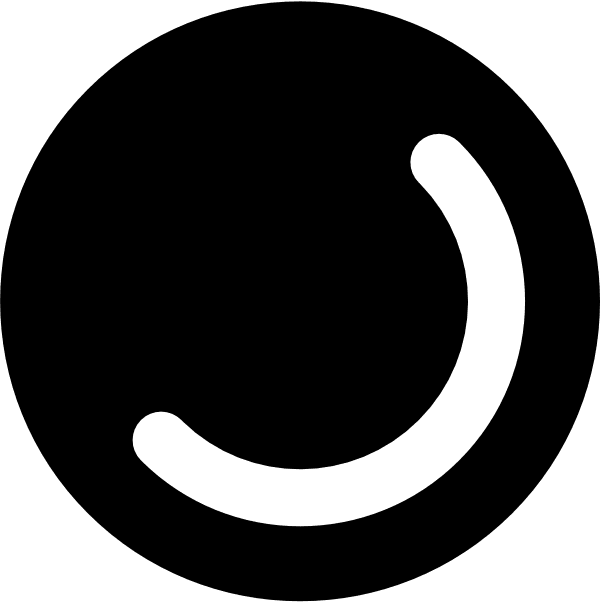
Once Again I like to Thank everyone for their help.
BTW I'm no programer of any sort just expert on just nothing..