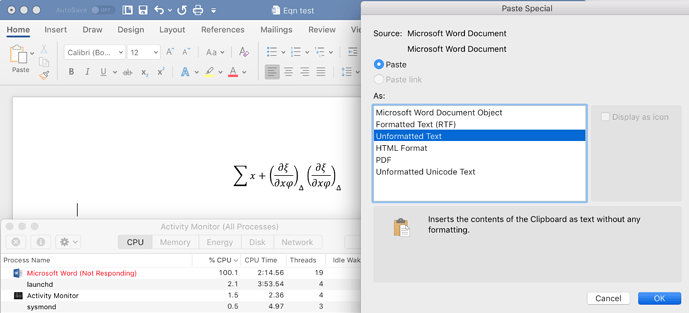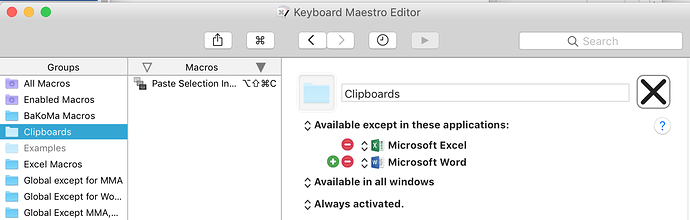Three of the programs I typically have open when using Word (KM, CopyLess2, and LaunchBar) all have active clipboard managers. As I understand it, this means that, whenever I press cmd-C, they store whatever is copied as Unformatted Text.
Let's suppose I have an equation that I've created in Word using its Insert Equation function, and I want to Copy and Paste it (within Word). If any one of the three programs mentioned above is opened, Word freezes, requiring me to force-quit and restart.
The problem isn't with KM or those other programs, it's with Word, because Word itself freezes when I try to Copy and Paste an equation as Unformatted Text. E.g., suppose I close all those programs, and try to Copy->Paste Special the equation shown below as Unformatted Text. In that case, Word freezes on its own (see 1st screenshot attached at end).
[I should also note that I don't encounter this with all equations, just more complicated ones like the example shown in the screenshot below.]
I've alerted MS to this problem but, in the meantime, until they fix it, is there a workaround I could use so I don't have to close KM before working with equations in Word? I've tried to deactivate KM's clipboard manager within Word, to no avail (see 2nd screenshot).