My %longdate% macro is now reporting the date as Wenesday, 26 May 2021 !
Hey Neville,
That's odd – but without seeing your macro I can't comment much.
If you haven't seen this it's worth a moment of your time.
How to Post Your Macro to the Forum
What version of macOS?
What version of Keyboard Maestro.
%LongDate% %LongTime% does not give me a fully spelled-out day on my macOS 10.12.6 system with Keyboard Maestro 9.2:
Wed May 26, 2021 22:56:00
Although that's probably due to how I have dates set up on my system.
So I had to advance the day to tomorrow (still Tue here in CDT) and use the ICU time string to get the day:
%ICUDateTime%EEEE, MMM d, yyyy h:mm%
Wednesday, May 26, 2021 10:51
Yeah, I just tried out my Mojave system – apparently LongDate uses the full-date system setting.
%LongDate% %LongTime% produces:
Wednesday, May 26, 2021 23:05:04
Are you doing any sort of find/replace in your macro that could be the culprit?
-Chris
The macro is just
Insert text by typing
%LongDate%
with shortcut Cmd-Option-D
As in:
Wednesday, 26 May 2021
Aha, It has fixed itself. This morning KM had warned about Secure Password entry being turned on by the Mac system (a warning I had never seen before), and that could interfere with macros. Evidently in this case by hiding the “d”. Good grief!
Hmm...
It's odd indeed that just the “d” would get eaten.
Glad the issue is resolved.
Do touch base if you have any more problems.
-Chris
Hmm it is not quite fixed, and something even odder is happening: if I type Command-Option-d very quickly, “Wenesday, May 26 2021” appears and then the missing d is inserted !!! If I hold down all 3 keys for a short while, the d is not inserted. That happens in Notes and a couple of others apps, in Mail it just gives the correct Wednesday, 26 May 2021 every time.
I’m sure it will all go away when I reboot and so kill whatever app is causing the system password security thingie.
Neville
You're having Keyboard Maestro type the string.
That can get problematic with multiple fast activations or with key-repeat.
Here's how I'd get around this:
Paste Long Date with Semaphore Lock v1.0.kmmacros (5.4 KB)
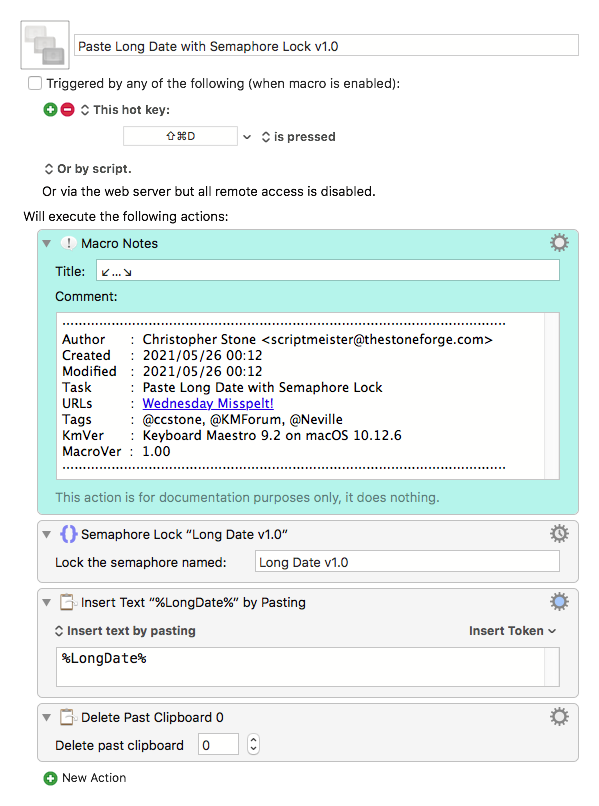
I'm using Cmd-Shift-D, because Cmd-Opt-D controls the Dock on my system.
See this to understand Semaphore Lock better:
https://wiki.keyboardmaestro.com/action/Semaphore_Lock?redirect=1
-Chris