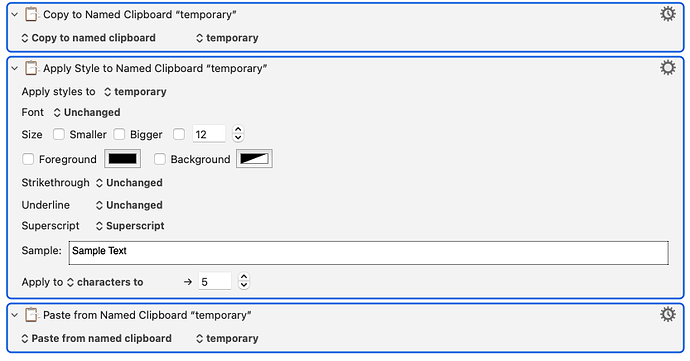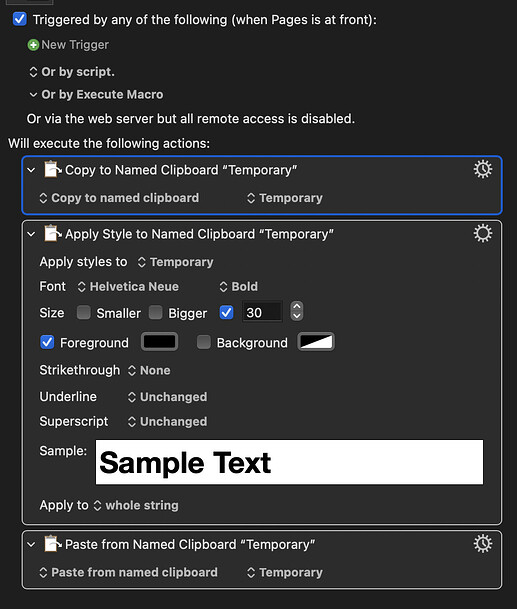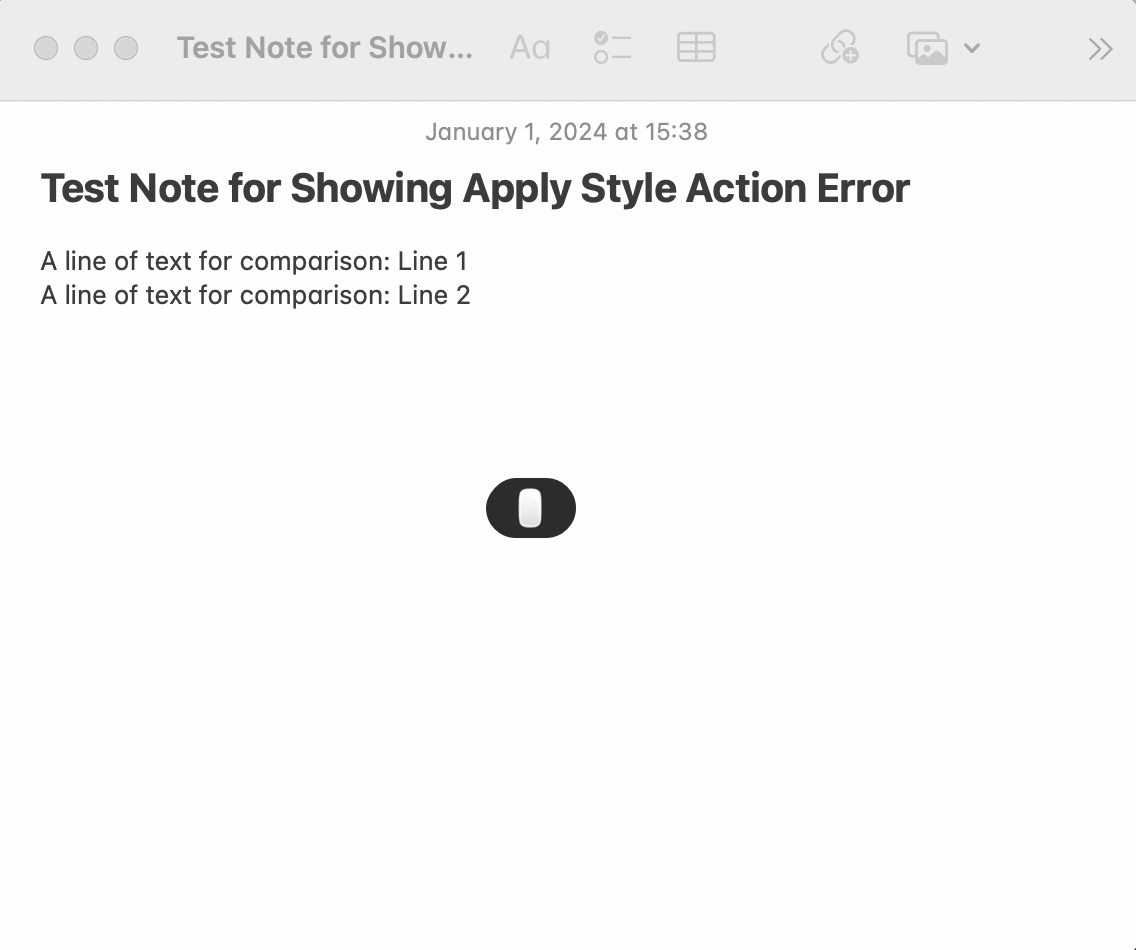I am seeing some weird behavior with a simple macro that used to work great.
The macro takes a selection, puts it into a clipboard called "temporary," applies the "superscript" style to it a pastes it. This used to work great.
However, now there's a problem. When I try to use this macro in both Microsoft Word and Google Docs, it does two things:
-
First, it changes the font size of the text, even though font is set to "unchanged". Note that if I just copy the clipboard and then paste it, text does not change. Text size only changes if I run the "Apply style to named clipboard" command, even if all the items are set to "unchanged." Interestingly, in word, the font size is bigger (11 -> 14.5) but in google docs, the font becomes smaller (11 -> 9). Why the different behavior?
-
The "apply style to Named Clipboard" command adds an extra space at the end of the clipboard. When this pastes into Word of Google Docs, there is a space after the pasted text.
These problems didn't used to happen. Can anyone help?