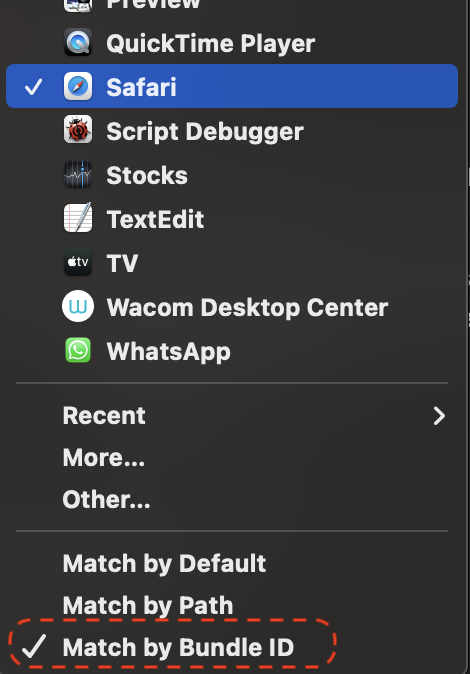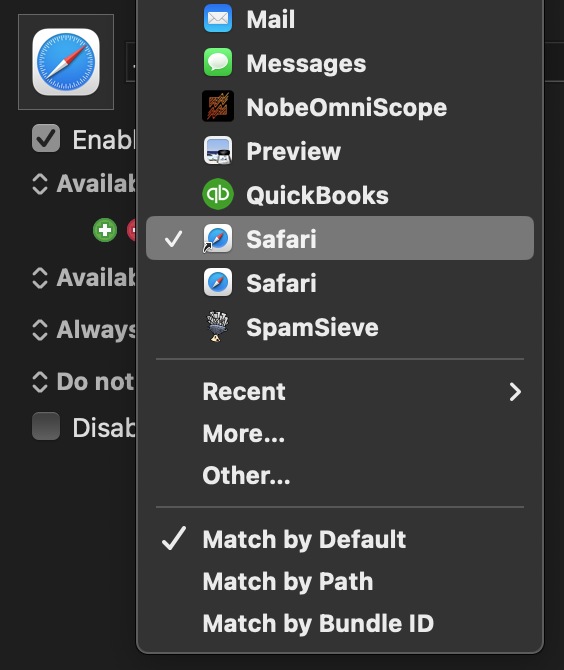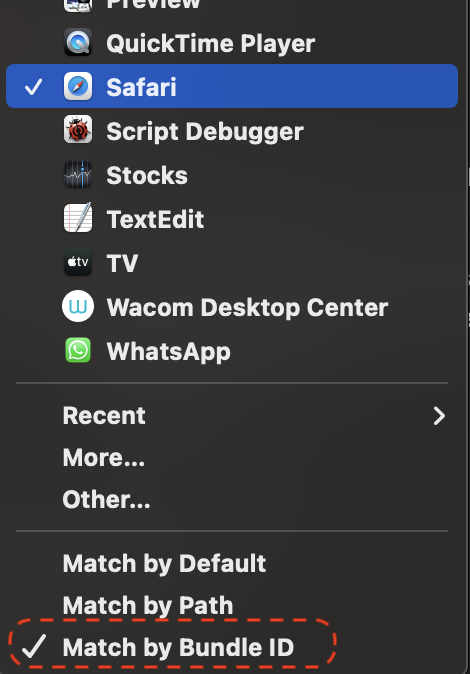Every few days my KM group for Safari gets switched to what looks like an alias for Safari in the 'Available in' drop down menu. [see screenshot]
There is no alias for Safari on my hard drive. It only seems to exist in the KM dropdown for 'Available in' for groups. This makes my shortcuts stop working for Safari. I switch I back and all is well for a few days... and then it happens again.
Any insights?
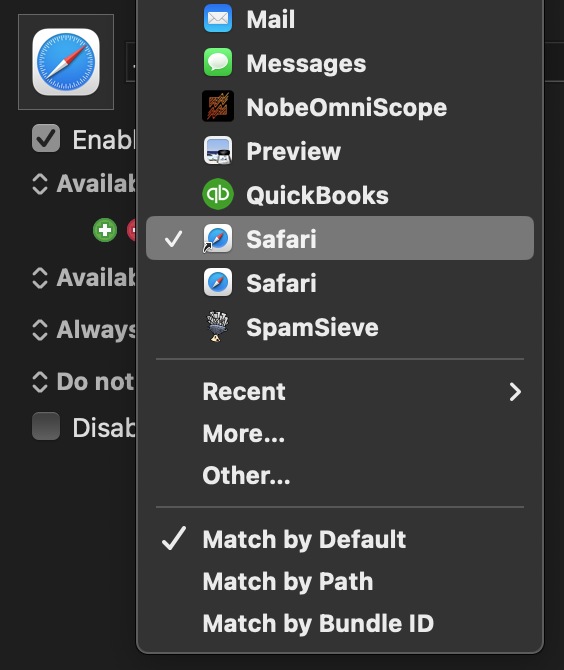
Do you have macro syncing enabled?
Macro Syncing will have trouble if the applications are not in the same place on both Macs, and the problem you are seeing is because Safari moved location in Ventura, to a system location that is aliased from the Applications folder.
In any event, you could probably just switch the matching to Match by Bundle ID and then it would not matter which version of Safari was selected.
2 Likes
Thank Peter. Yes, I have Macro Syncing enabled between 2 Macs. Ventura and Monterey,
Oh, did not know that. So are they symbolic links? They don't look like aliases.
Do you mean "then it would not matter which version of Safari was selected"
1 Like
This is a Ventura/Safari thing and has come up in several threads over the last few weeks
The fix is to select the Safari App in the dropdown that does not have the Alias icon. And choose "Match by Bundle ID". You need to do this on each Mac.
I have a mixture of Ventura and Monterey Macs syncing Keyboard Maestro and can confirm that this method works.