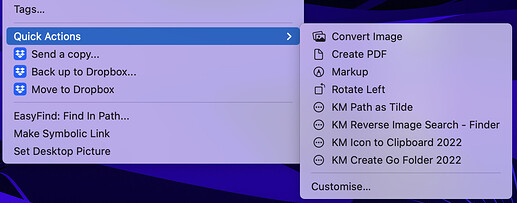I read the wiki and understand how export macro as Finder Trigger File works. I am trying to understand how it is used in practice.
thank you
It creates a file where you choose and if you double-click that file it runs the Macro. I suppose you just have to decide yourself if that is useful to you or not ![]()
yes, thank you. There is a misunderstanding. I was wondering if forum members use them and in which circumstances.
If you use them on the Desktop you basically have large buttons for often used Macros, that are always there, and you can drag those buttons where you like.

Personally, I find the new "Export as Finder Quick Action" more useful.
I have to read about it and get back to you. Did not know if exists. thanks very much
Finder Quick Actions: could you give me a few examples ? seems a bit tedious to go to contextual menu → quick actions → choose the action, and I'm sure that there is something that I am not seeing.
Yes. I like that they get listed along with the inbuilt Finder Quick Actions, like combining files into a PDF.
You have very interesting macros in your screenshot.
I will look for your macros in the forum.
I will also see if I can add create PDF and Markup which as probably Mac OS native.
thanks very much
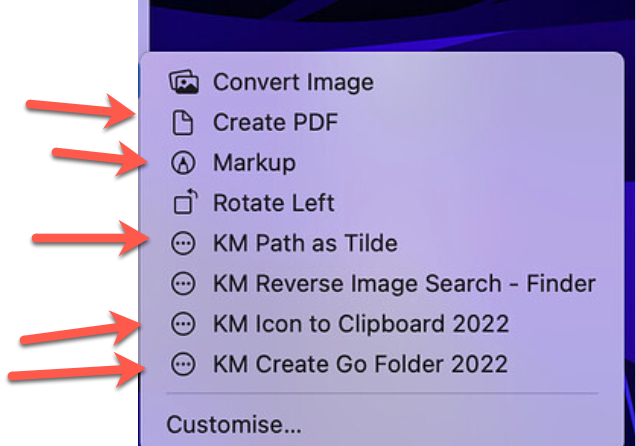
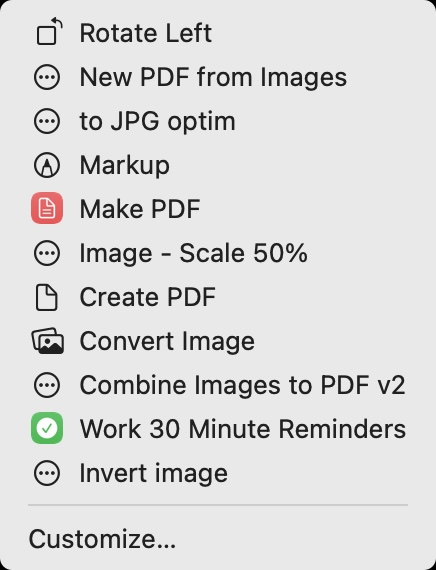
I think "Create PDF" is Monterey native, just uses preview
Not having used it myself, and only now reading the Wiki page, the obvious thing is that the trigger value is the trigger file's location. So you could have multiple trigger files, in different folders, for a single macro whose behaviour changes depending on "trigger folder".
Another use that springs to mind is that you could put the trigger files in your Dock or a similar launcher -- even put aliases to your trigger files in a folder and put that in the Dock, for a "popup macro list". I'm sure there are more inventive uses, too.
I have usually have some open folders that're on a NAS. If I lose the connection, the folders disappear.
So I have a Finder Trigger File whose icon is "under" one of the folders. If the folders disappear, I just double-click on the icon to re-login to the NAS and open the folders.
Or I guess I could put the file in the Dock too. For this particular function, I just prefer the file to say a keyboard shortcut or something like that.
sorry: what is NAS ?
I started doing that for some of my macros and am extremely happy with the result, thanks to you. I have a folder of aliases I put in the dock.
thanks very much !
Network Accessed Storage
<nitpick>Network Attached Storage</nitpick>
Thanks for the correction. I knew it didn’t sound quite right, but I had the essence and was, unfortunately, too lazy to look it up.
I use a KM trigger file located in my Dock. For many years, I have used a TextEdit file as a scratch pad. I usually erase all the text after a use and close the file. The file was located in my Dock.
KM lets me move the TextEdit window where I want on my 27" display. The trigger file sits in my Dock and looks like a TextEdit file.
This is not anything deep, but something I got used to over the years.
Hi, would you happen to know if there is a way to create a macro to click on a dock icon ? I would use it to display the trigger files in the KM Trigger File folder I created and dragged to the cock.
thanks very much
I think it would have to be AppleScript, and you should be able to an idea of how to do it from @ccstone's excellent post about similar.
Though I'd ask why you want to do this ![]() One of the reasons for putting things in the Dock is to make them easily mouse-able -- if you aren't going to use the mouse then you've other, possibly better, options available. For example, you could use a KM "Prompt for File" action or, with a bit more work, a "Prompt from List".
One of the reasons for putting things in the Dock is to make them easily mouse-able -- if you aren't going to use the mouse then you've other, possibly better, options available. For example, you could use a KM "Prompt for File" action or, with a bit more work, a "Prompt from List".