AFAIK, KM does not provide any direct, native feature in the Clipboard History Switcher to perform those actions. However, it would be fairly easy to write a KM Macro that does each, except for #1. KM does not provide a built-in editor.
- edit clippings
- Write KM macro to paste to new document in another app, like TextEdit, where you can make the changes and copy to clipboard.
- merge and paste
- Simply use the Insert Text by Pasting action
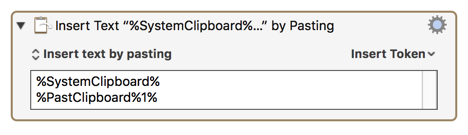
- The biggest thing missing here is that there is no (easy) way to show the Clipboard History and allow the user to select which Clipboards to use. (@peternlewis: this would be a very handy feature for the Clipboard History Switcher
 )
)
.
- Simply use the Insert Text by Pasting action
- paste and match style
- KM does not offer this as part of the Clipboard History Switcher
- But most rich text apps have this as a menu item, so just use this KM Action:
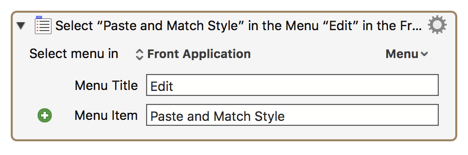
Like Chris @ccstone, I use both LB and KM clipboard managers. Each have their advantages.
The big advantage with KM, of course, is that you can always write your own Macro to use the clipboard history, like I did here:
MACRO: Paste In Order Copied
For more info, see Clipboard History Switcher (which is really a Clipboard Manager)