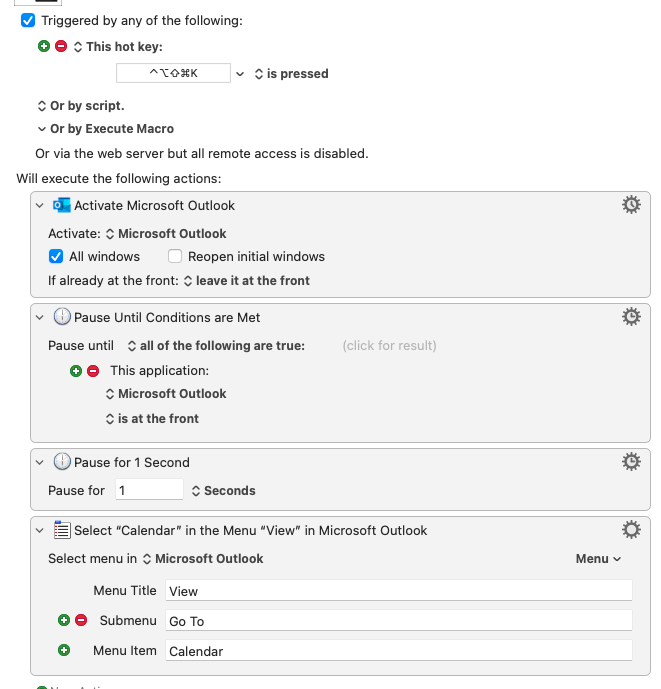In the Macro Editor window, top center, there is a pair of buttons labeled "History". I cannot find any documentation on what it does except the single line:
Select from the recently edited macro history.
So my guess is that it simply selects which macro you might want to edit, according to the most recently changed. But that's just a guess. Am I right? It doesn't maintain any history of changes, only the equivalent of a "Recently Edited Files" list, right?
Just now I found another use for it. I was looking at the list of 11 macros in a group that I had been working on, each macro for one step in a long process that hopefully will eventually become robust enough to just run the whole thing (but which meanwhile is taking some manual intervention).
I made a small change to one macro and went back to the list, and another macro was simply gone. What? I looked around the UI, trying to see if it might be a display issue, and when I looked at that group again, two more macros that I have been laboriously building were gone too. What the heck!?
I think, I'm not sure, that maybe a charging cord was accidentally draped across the corner of my keyboard and was depressing the Forward-Delete key there. Wow. But how to recover my macros? The Wiki and the Forum were no help when searching for Archive, History, Backup, or UnDo. Searching on "history" got me lots of entries about the clipboard history, but nothing else.
However, clicking the Left button in the History pair showed me a list that included the names of the missing macros, and when I clicked on each of them, they were restored to the Macro Group. At first I thought that this History might include an UnDo, but it appears that the macros were restored in their last edited state.
I'm still a little out of breath from the adrenaline rush at the idea that I'd lost so much work.
Can anyone explain: What do the History buttons actually do? Where were my deleted macros when I couldn't see them: Was it a display glitch or did History actually restore them? Are there any Backup or UnDo features to help protect against catastrophic user error? Are there recommended ways of backing up my work when I start experimenting with radical changes?
Where are the macros saved so that I might restore them using Time Machine, if it comes to that? I don't want to do a full system restore just to recover a single accidentally deleted macro; it might change too many other things along the way and take hours to do.
Thanks.
 )
)