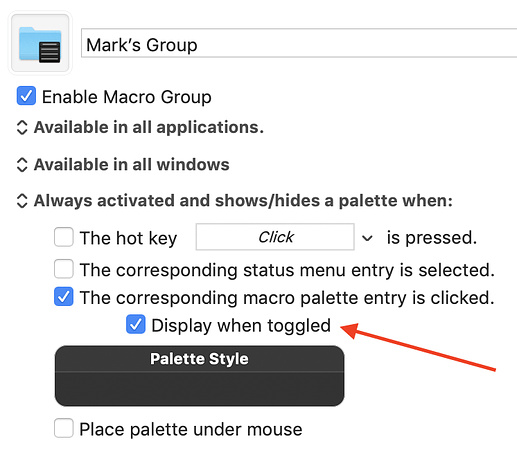I can’t see any effect from checking “Display when toggled” for a group palette. It seems like the group palette will always toggle on and off (appear and disappear) when I toggle (click) that group palette in the global palette, regardless of whether this setting is checked? I’m running Keyboard Maestro 9.0.4 and macOS 10.14.6. See the red arrow below:
/Users/Mark/Desktop/Screen Shot 2019-12-09 at 9.35.30 AM.pngWhen you toggle the macro group (by clicking on the entry in the Global Macro Palette), Keyboard Maestro will display panel showing the group as "Enabled"/"Disabled" briefly on the screen.
Okay, I understand the concept now, and I’ve tried different options for half an hour. But I still can’t make that panel display under any circumstances.
Since then, I’ve downloaded a trial installation of Keyboard Maestro on someone else’s computer to try out the feature, but I still can’t get the display panel to appear. I’ve made sure that both the app and the engine have notification privileges. Does the display panel appear on your computer? If so, is there anything else I can try?
It will only display the change of state if the palette is not shown or hidden (the palette showing or hiding is sufficient visual indication of the change). So it will not show anything for the case you have where it is showing the palette, it would only show it if the settings were such that no palette is displayed or hidden.