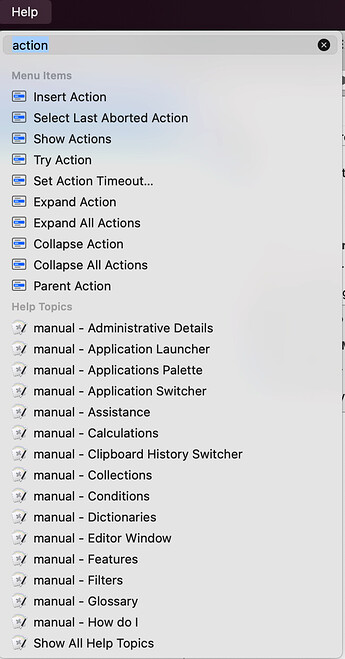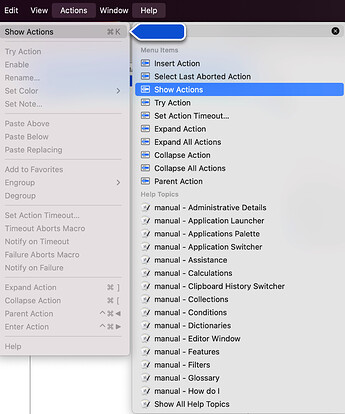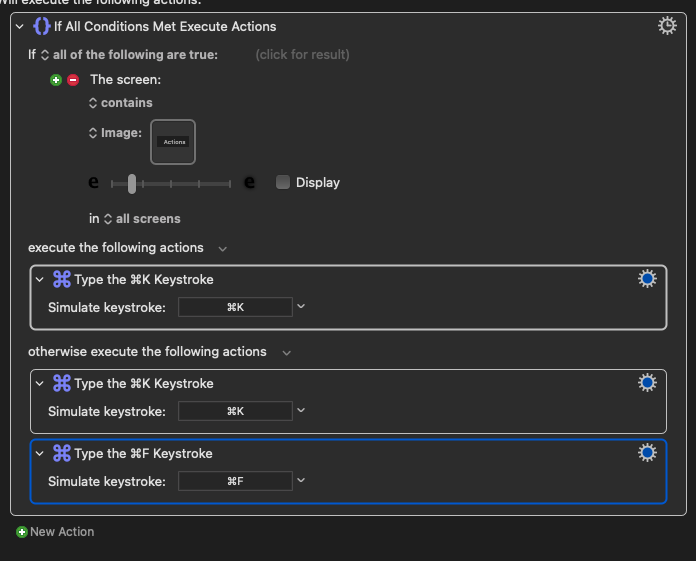When I am creating a macro and I want to search for an action in the action menu what is the shortcut to activate the menu and what is the keyboard shortcut to activate the text box so I can begin typing to search for an action?
Hopefully this isn't too silly of a question! Thanks for the help!
I think you're looking for Insert Action by Name.
⌃⌘A and start typing.
1 Like
Wow! So the menu you get when you click the "Add Action" button is completely unnecessary if you know the actions? Thanks!
For the times when I need to search through the categories to find what I'm looking for if I don't know the name, is there a shortcut for activating the basic action menu?
Yes. ⌘K
The Help menu is your friend here.
If you type ⌘? (in most any app) it will activate the standard Mac Help menu, where you can type what you're looking for. So if you type "Action" you'll see this:
From there, if you select "Show Actions" you'll see where it is in the menus, AND any existing shortcut:
2 Likes
⌘K brings up the actions, but it doesn't highlight the search bar in that menu to start typing right away. If you don't know what I mean ⌘F highlights the search bar to begin searching for macros in KBM, I am trying to do this for actions.
Pressing tab a few times highlights the menu so I can start searching for the action without moving my mouse. But I'm looking to immediately start typing when I press the shortcut. I'm still relatively new to KBM so I don't have every action memorized. Surely there has to be a way to highlight that search bar without making a macro for it?
Thanks for the help @evanfuchs
Gotcha.
⌘K followed by ⌘F works for me, or a make a two-step macro with ⌘K as the hot key trigger?
1 Like
Oh wow I never thought to try ⌘K and then use ⌘F...
Sure, I'll do that right now! If I make the macro to only work in KBM it shouldn't ever interfere with anything, right?
And you'd probably build the macro to be triggered by ⌘K and then perform ⌘F because there's no need to press ⌘K twice? Edit --Never mind, KBM ignores the ⌘K keystroke and you need to have the macro execute ⌘K... I think?
Thanks!
Would it be very much work to create an if statement and have it look for the actions menu? If I press ⌘K to get rid of the menu it also starts a search in keyboard maestro.
I think this should work?
I like your thinking here, but the "Show Actions" sub menu seems to exist regardless of what is selected in the Keyboard Maestro Editor. So I think you will be good to have ⌘K + ⌘F - give it a try.
Of course it will always go straight to search, so you could do a different trigger if you dont always want that.
Let me know if you need help 
1 Like
Not a huge fan of going the image route if it can be avoided. Is there an instance in Keyboard Maestro where you would not want ⌘K to Show Actions? I haven't looked at it too much, but I figured if you put it in a group that is available only to Keyboard Maestro you'd be good to go.
1 Like
The above macro has worked for me even after spamming it a few times. It does not begin a search in keyboard maestro globally if I keep pressing ⌘K.
I don't know, is there a time where ⌘K would be used in Keyboard Maestro other than to show actions? If there's no other instance of ⌘K being used natively in Keyboard Maestro I should be fine with what I've made.
Is there another way to build this macro, other than having it find an image? Is the find image action unreliable?
I missed your point that you don't want ⌘F to fire unless you are sure the Actions are showing. There are a few ways to make sure that's the case, like pausing until the "Hide Actions" menu item is enabled, or the If... Image approach you mentioned. The latter, in my opinion, can be finicky and less than 100% reliable. YMMV
Try it and see what you think. You might want to just do two manual keystrokes for those cases when you want to search, or try to two together as single macro and see if I run into any issues with a rogue ⌘F
1 Like