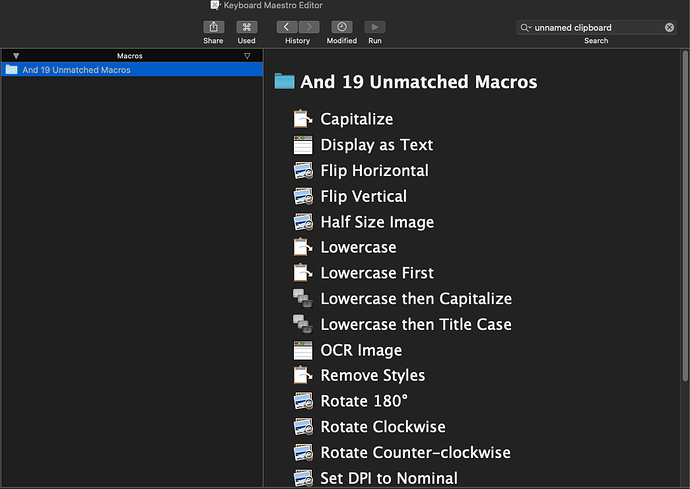When I try to search for something I get a list of macros, but they aren't clickable. Doesn't it defeat the purpose of having a search field? I mean, sure, it helps narrowing the list, but wouldn't it make more sense that each item would take us directly to that macro?
"Unmatched macros" are the ones that don't meet your search criteria, in this case "unnamed clipboard". If you want to select (and edit, etc.) those macros, add a - before your search term. This will return actionable results that don't include the term.
Oh I see. I didn't know about that "trick". Now it makes sense.
Here's what's weird: when I go to Preferences > Clipboards and I try to delete this:
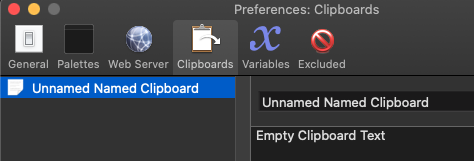
I get this:
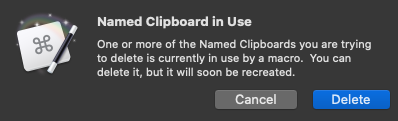
When I search for "unnamed" I get no active results. Is this normal? Does KM need to always have this item there as a default or something?
I've never done this myself, but try naming it as something other than the default name and then searching for it.
Didn't work. Maybe it's just a default clipboard that needs to be there. No worries. Thanks!
Given that you only have one named clipboard, searching for "named clipboard" should show any macros that use it.
Ok I have NO idea what just happened, but I renamed it again and I was able to delete it. Go figure...