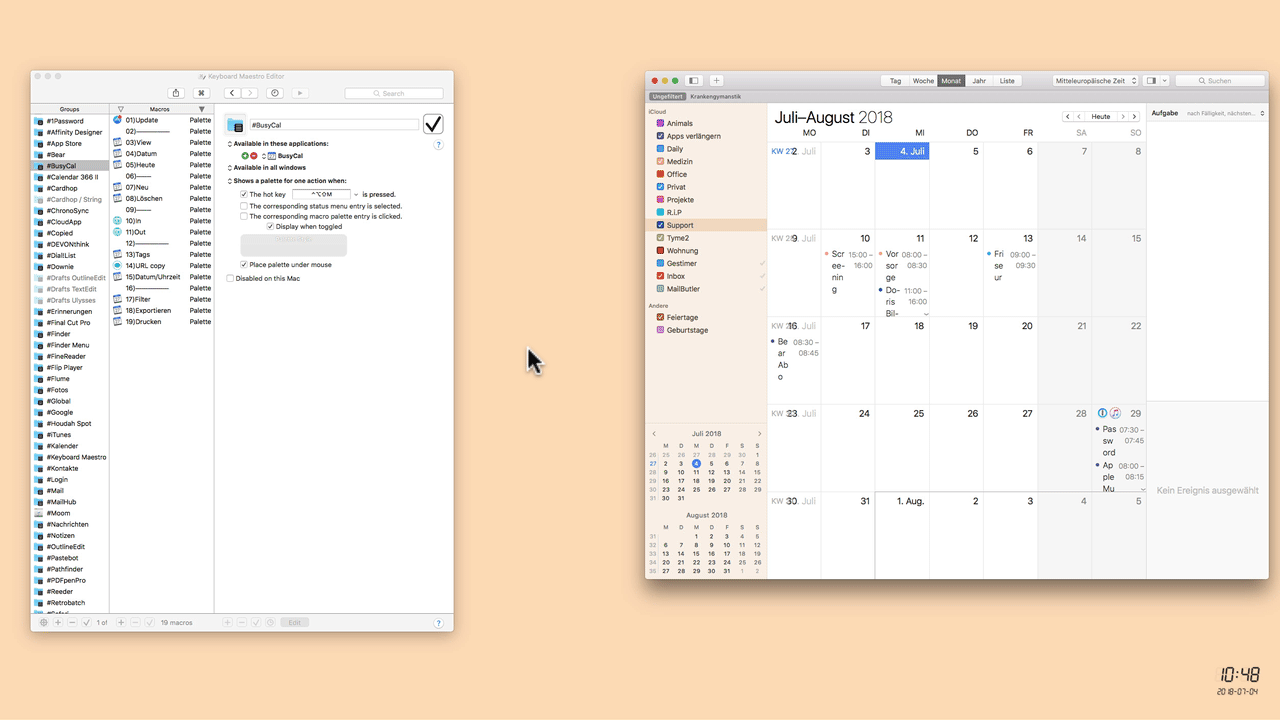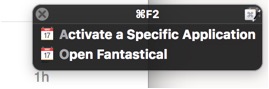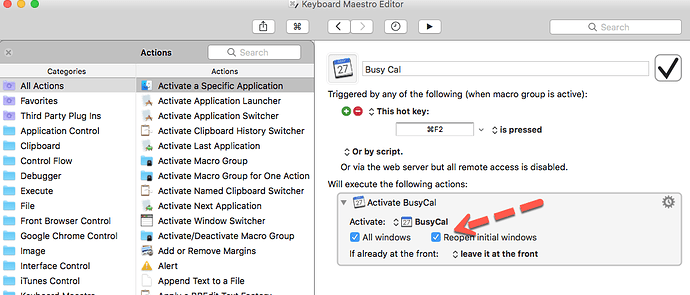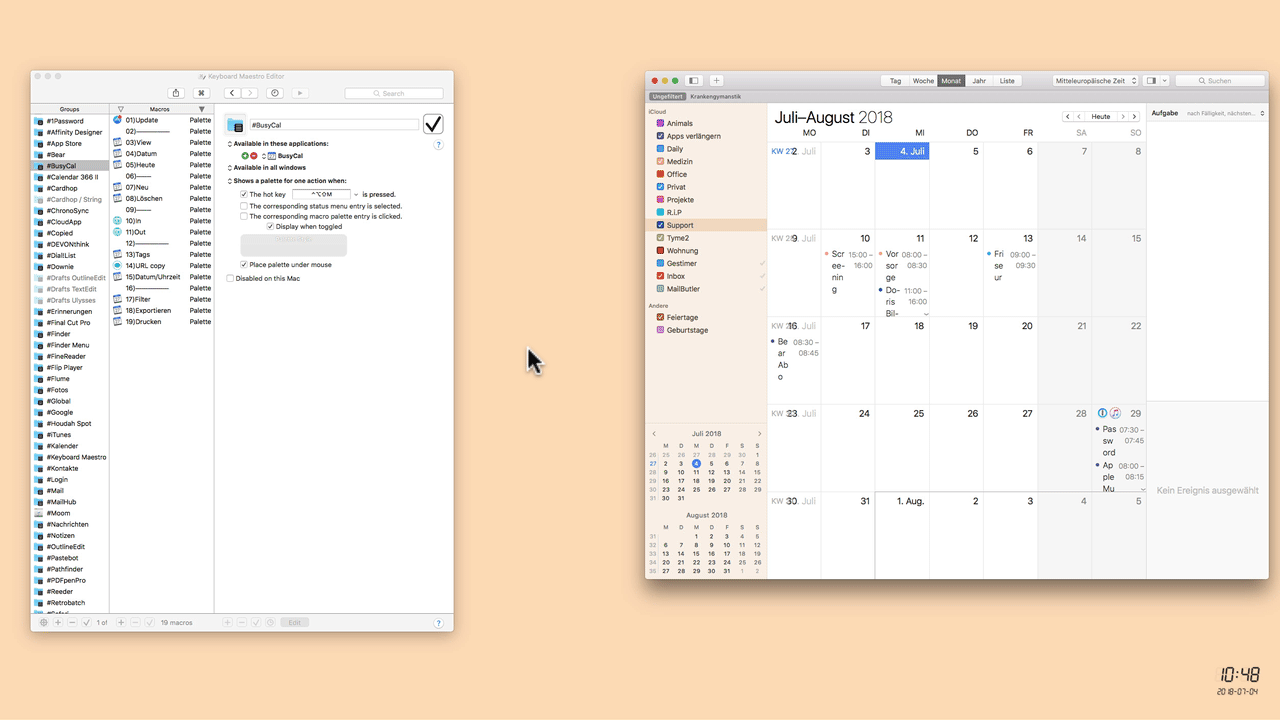I am brand new to KM and am confused. I want to create a macro that opens an app. It worked fine to open Things. But when I created the exact same type of macro to open Fantastical, it acted differently. Rather than opening the app, it shows a dialogue box, where the choice is to either "Activate a Specific Application" or "Open Fantastical". See pic here:
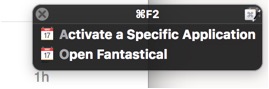
How do I just make the macro open/activate the app?
Hello @DavidKM , since you use 2 actions/macros with the same shortcut, you create a conflict palette and could then use the individual altions/macros with the initial letters.
To activate or open Fantastical in an action, please set the checkmark like in this picture (red arrow) at Reopen. You don't need more actions/macros.
Thanks for the fast, helpful reply. Sorry for the dumb question. I haven't used macro apps like this since Quick Keys in the late 80s!
Hi @DavidKM you don't need to apologize because there are no stupid questions here in the forum  Please ask as many questions as you like.
Please ask as many questions as you like.
I only found out about the range of conflicts after one year and knew how to use it for myself.
The advantage here is that you only need one shortcut and can use a variety of actions / macros.
Here in this Video an example how I can call up all my window settings/presets with only one shortcut and then trigger them with a mouse click. if you use the app BetterTouch Tool, you don't even need to remember it, but save the shortcut in a gesture control on your tackpad or your mouse.
In this video I work with a palette of conflicts that I only trigger with strings, something like you did by chance.
Maybe this is a suggestion for your future work with Keyboard Maestro 
Here is my conflict palette which I use for termination and operation in BusyCal... all with only one shortcut.