I have about 30 Groups. The option "Macro Export" and "Export as Library" seem a bit confusing to me cause when I try to export, the name of the file seems to be one of the Groups. Per the title, can I save everything inside my KB and import it to another KB and be identical? Thanks!
Hey @syra,
Keyboard Maestro Editor ⇢ Help Menu:
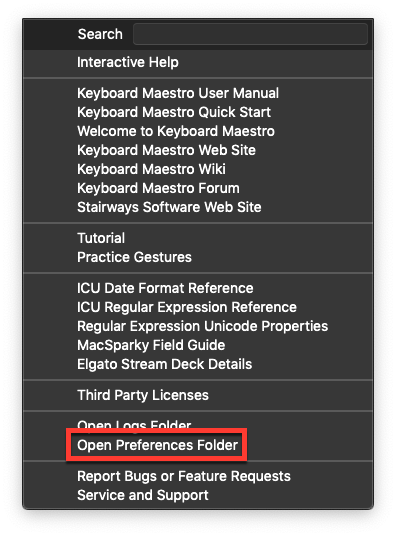
Open the folder.
Quit Keyboard Maestro.
Copy the folder to the same relative location on your new computer.
~/Library/Application Support/Keyboard Maestro/
Install the Keyboard Maestro app.
Fire it up.
Register it.
You should be good to go.
-Chris
Two things seem worth mentioning here:
-
You can also share the same Keyboard Maestro file between two Macs and have it sync. This is essential for my life. You can disable some groups on some Macs if you want.
-
Everyone has a "Register Keyboard Maestro Macro" right?
I mean, it's just an "Open URL" command with your email like this:
a) Change user@example.com to user%example.com and replace EMAIL_WITH_PERCENT below after `u=,
b) Put your serial number in the place or SERIAL_NUMBER after s=
keyboardmaestro:///u=EMAIL_WITH_PERCENT/s=SERIAL_NUMBER
For example if my Keyboard Maestro registration was 8675309JEN it would look like this:
keyboardmaestro:///u=user%example.com/s=8675309JEN
I got your number...
Thank you for the walkthrough! I made a backup of that folder.
Thanks! Maybe a bit over my pay grade at the moment but good info. I don't have two computers currently, I was looking for the best way to backup my KB settings on the cloud.
One way is to enable syncing in Preferences. This will keep a constant copy of your Macros in iCloud or in Dropbox (even if you are only using one computer).
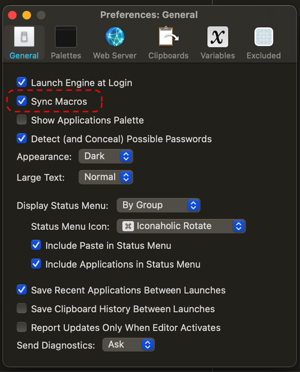
That's great stuff, thank you Zabobon!