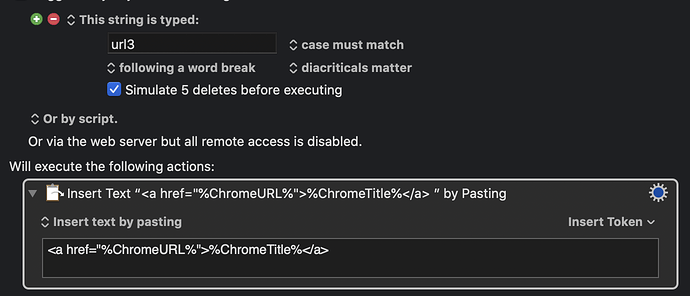I was having problems with using the %ChromeURL% variable. It was working fine on my MacBook but was failing on my new iMac.
I checked Chrome Settings on both computers and they were the same. No error appeared in the Keyboard Maestro's Engine.log.
After playing around with various settings, I figured it out.
Turns out that there was a Chrome Extension that was causing the issue. I turned off all my extensions, restarted Chrome and the %ChromeURL% worked on the iMac.
I don't know which extension was blocking it, but I enabled a couple of ones I use all the time, restarted Chrome and the %ChromeURL% variable was still outputting the right information.
I hope this helps someone else that might be facing the same issue.
This is the Macro that I have setup: