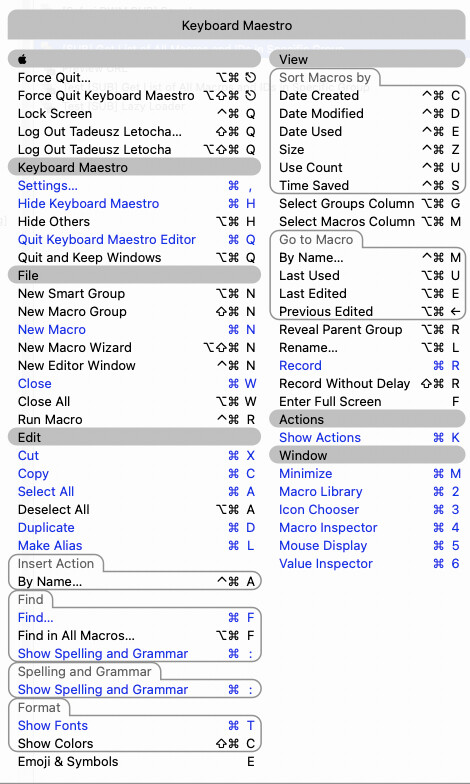Forgive me if this in an obvious spot I can't find, but I can't see where the shortcuts for keyboard maestro itself are documented or stored. I thought there'd be a menu in the settings, or maybe even a page on the wiki itself, presenting all of the functions that can be accessed with keyboard shortcuts. It doesn't look like there is, or it's excessively well hidden to the point I can't find either with google searches or searching the wiki.
To clarify, I am asking where the shortcuts for the app itself (not custom shortcuts I set in macros) are stored / documented / shown / configured.