Occasionally, I will have a macro that has a problem completing due to it missing the condition that would allow it to continue (e.g. Waiting for some screen image condition), so it continues to wait until its timeout condition. When I come upon this situation, what command can I execute to determine which macro is running?
@KM_Panther you can find all running macro's in the menu bar KM - Cancel
-Neo
Neo,
Thanks for you quick response! I'll hope to remember and check there the next time I experience the issue.
You can also use the Macro Debugger to see which macros are currently running, pause them, walk through them step by step, see their variables in real-time (even local and instance variables that disappear after macro execution), as well as jump directly to the current action in the Editor.
However, note that both the macro debugger and the menu bar that @Neo referenced will only show macros that are still running. So if yours has stopped because it timed out, it will not appear there.
To see which macro(s) failed, timed out etc., you need to look at the KM Engine log. There are a variety of macros on the forum that allow you to view/modify the log as needed.
"Menu Bar" was too ambiguious for me. I initially thought it meant this
![]()
But Neo actually meant to click on the KM engine in the menu bar, and navigate to the cancel menu.
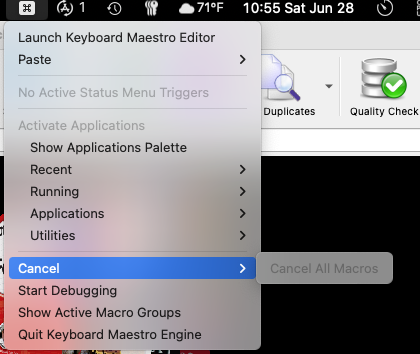
A picture is worth 1000 words. so I'll leave it here for the next person lead here by google search.