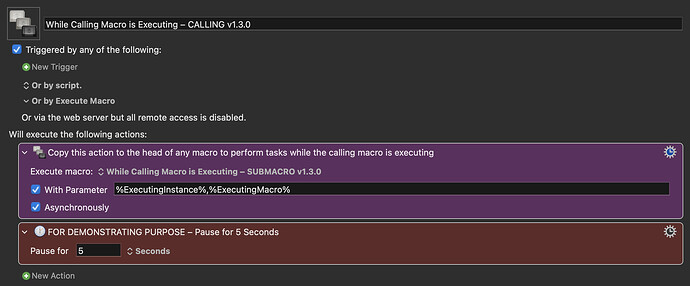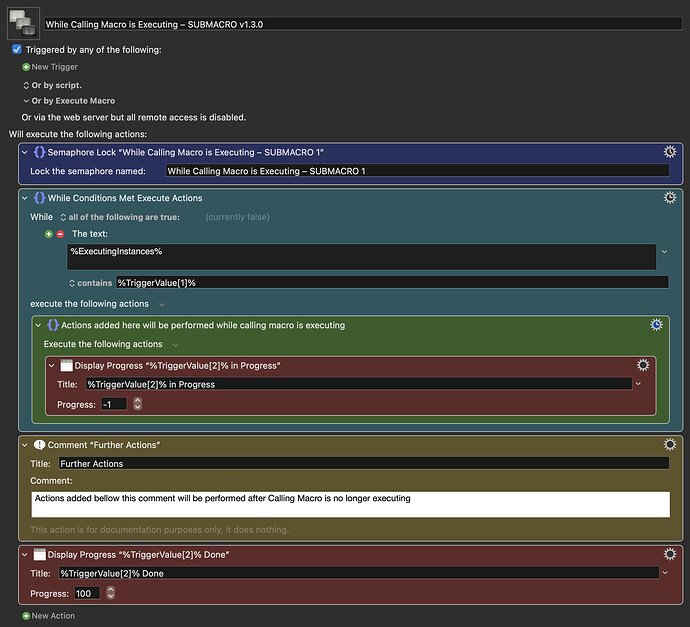Where actually here now able to create a simplified version of this macro not using any variables whatsoever!
While Calling Macro is Executing – CALLING v1.3.0.kmmacros (2.0 KB)
While Calling Macro is Executing – SUBMACRO v1.3.0.kmmacros (4.4 KB)
Macro Notes
(Keyboard Maestro v11.0.1)
In the uploaded state the macro is set up demonstrating an oscillating progress bar, with a 5 second pause in the Calling macro simulating a time consuming task. The progress bar can simply be implemented into any macro by copying the magenta coloured action to the head of any macro to perform tasks while the calling macro is executing. The red actions in the Submacro can also be swapped out to do other task one might want might want to perform asynchronously while (or after) a calling macro is executing.
Moving the Solution-tick to this post now — Once again simplicity beats complexity!