I have no macros running, but when the engine is running, the engine.log keeps growing, every second, with the text shown in the attached image. What is causing this?
Thank you,
Jonathan
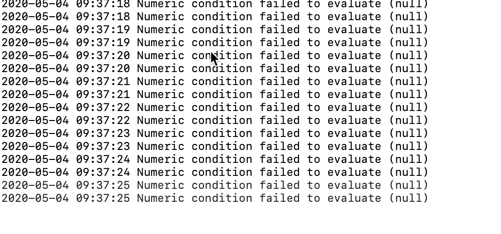
I have no macros running, but when the engine is running, the engine.log keeps growing, every second, with the text shown in the attached image. What is causing this?
Thank you,
Jonathan
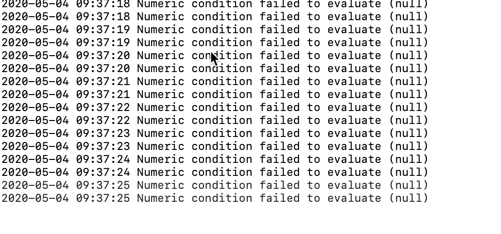
Whilst Peter is best to answer this, do you have 1Password on your mac? and which OSX are you running?
Jonathonl
No I don't have 1Password, but I do have RoboForm for password management. As I noted, with no macros running, after restarting the engine, after a short period of time, it is logging that message once a second and I'm sure performance is suffering. And that is why, actually I found this. I have a complex macro that is walking a website Xpath and doing a bunch of reads and that macro runs quite slowly, so I was trying to time stamp the before and after of the reads to understand the bottleneck, and I bumped into this logging so to speak.
Latest version of Catalina. Maybe I should boot in safe mode? then can I run keyboard maestro to see if the logging continues ?
Thanks again !
Jonathan Liss
Peter's response to same question from myself
> (me) 2: Can you please consider on increasing the info given as per the following
*> *
> 29 19:55:04 Numeric condition failed to evaluate (null)
> 2020-04-29 19:55:05 Numeric condition failed to evaluate (null)
*> *
> I (Peter) looked at this, and basically it is happening when Keyboard Maestro cannot get any text from the source. For example, with the clipboard condition if it contains an image.
*> *
> I (Peter) have slightly cleaned this up to make that a bit clearer.
*> *
> Unfortunately there is no information available at that point as to where the numeric condition is. And a frequent case will be evaluating a condition for the editor, in which case there is not even any reference to a specific macro available since conditions are evaluated independently of the macro that contains them.
Bottom line:= ignore for now.
Maybe better in next Keyboard Maestro release.
Thank you again for responding so quickly!
The complex macro that I described does use clipboards, but I was not running the macro when the logging was occurring in real time.
In trying to isolate further,
what I just noticed the following. If I open the macro in the editor, but don't run it, those logging messages begin, but once I run the macro the logging messages stop and even after the macro finishes those log messages do not repeat. So yes, I will ignore for now.
I appreciate the quick turnaround.
I've been using KM for some few weeks now and have written complex macros. This reminds me of when I taught myself the internals of UNIX back in the 70's, so many small pieces of documentation to go through to understand the big picture, but once that hump is climbed, it all makes sense !
Stay well,
Jonathan Liss