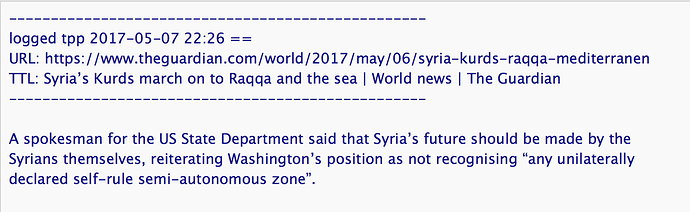@JMichaelTX :1:
Yes it is installed in the systemwide Library Folder.
Hey Omar,
I see JM has provided a script to report installed Osaxen.
I've uploaded a macro that provides a little bit more information:
First of all — you're saying you've installed the XMLLib.osax NOT the Satimage.osax.
You should be looking for Satimage osax 3.7.0 (build 411) on this page:
http://tinyurl.com/satimage-osaxen
Although I prefer to use the latest build available on the Smile beta page:
Satimage osax 3.7.0 (build 420)
Last update: March 13, 2017
http://tinyurl.com/smile-beta-page
You can't test from Script Debugger, because either Chrome or Safari MUST be frontmost when you run the script.
I've added more error-checking and reporting to the script — now at v1.02.
If you really want to run the script from Script Debugger then you need to know more about scripting to modify it appropriately.
But — you could also run this script from Keyboard Maestro with Chrome or Safari frontmost — and the script in Script Debugger in its frontmost window.
tell application "Script Debugger"
execute front document
end tell
That's not the full error-string, so I can't begin to guess where you went wrong.
If you searched with Spotlight then you would NEVER find it — unless you happen to know about Apple HIDING all system files from the user — and making it more difficult than necessary to find them.
How to include system files in Finder search results
In my opinion all Mac users should have a find utility that is NOT dependent upon Spotlight and I recommend Find Any File. It's a great value for $6.00 U.S.
So — did you in fact install the Satimage.osax? Or did you install the XMLLib.osax?
If the latter then you'll need to remove it and install the Satimage.osax.
Keep in mind that after installing the Satimage.osax with its installer you'll have only one new .osax file on your system:
/Library/ScriptingAdditions/Satimage.osax
If you mistakenly installed the XMLLib.osax it will be in the same folder:
/Library/ScriptingAdditions/XMLLib.osax
You can just trash it.
Once you've properly installed the Satimage.osax you MUST restart any applications that load Osaxen, such as Script Debugger, the Script Editor, FastScripts, etcetera.
It's not a bad idea to reboot your system, but it's not required if you know what you're doing.
I'm a bit tired, so I might have missed something. Be sure to shoot me any more questions you might have.
-Chris
Hi Chris,
Thank you for the tips, there's much to know!
1.)
I had problems to change this (updated) path to a POSIX path:
/Volumes/LC3/Documents-LC3/_loggar/_tpp/my-touched-pages-IN.txt
(this is working).
2.)
For the header, I did some minor adaptations:
set logText to join {"--------------------------------------------------", logDate, "URL: " & documentURL, "TTL: " & documentTitle, "--------------------------------------------------", "", selectedText, "", ""} using linefeed
…which turns out like this:
So far so good! ![]()
/
with best regards,
Omar KN
Stockholm, Sweden