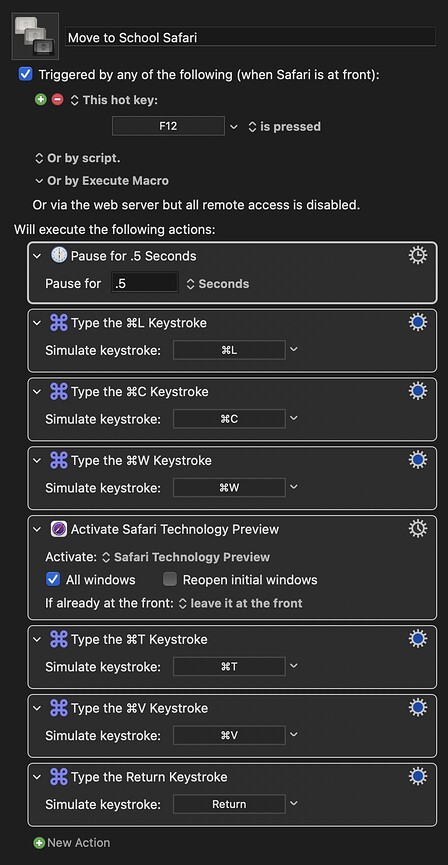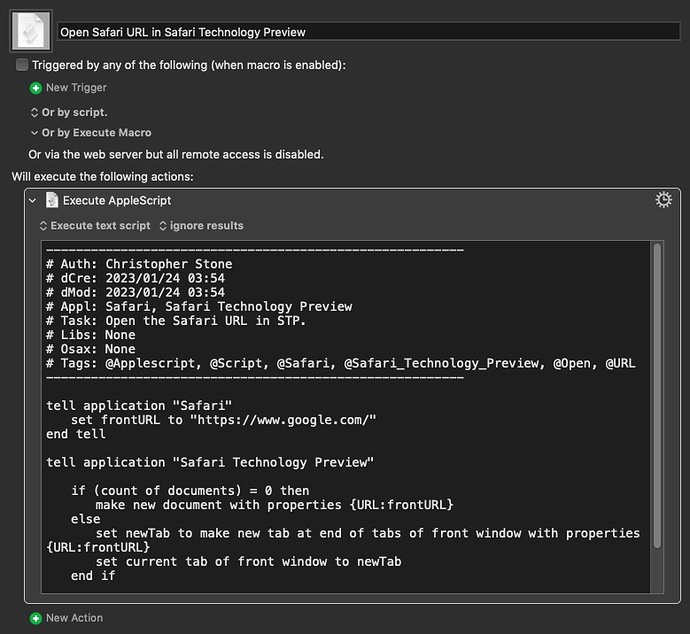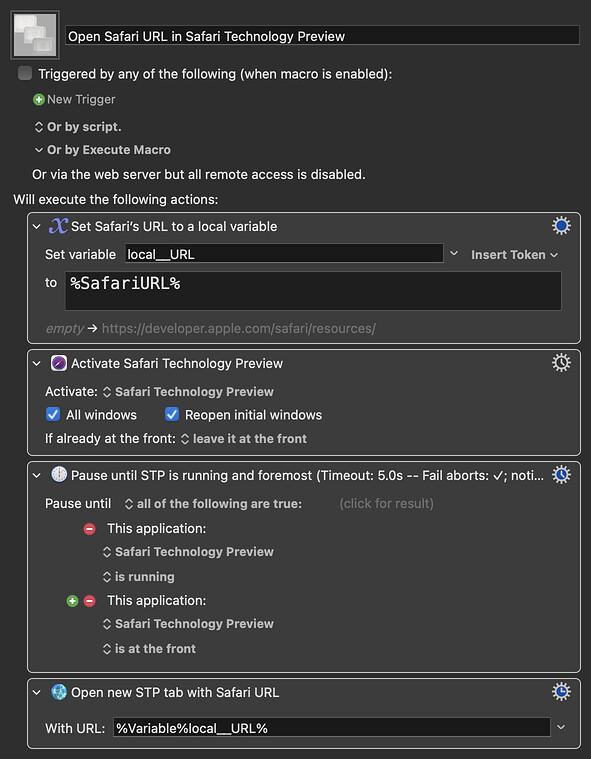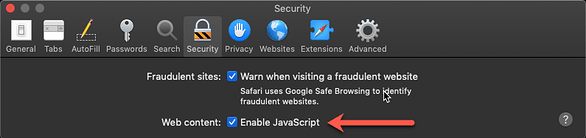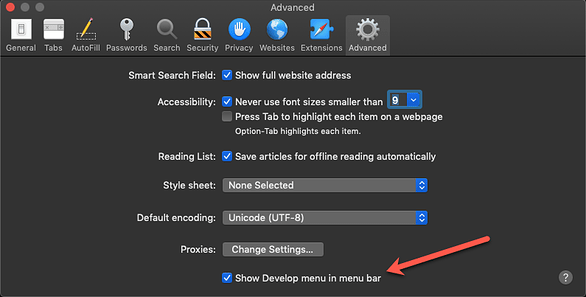I use this macro to quickly move a page from Safari to Safari Tech Preview (which I use for school work). It used to work great but no matter how I try and trigger it, I cannot get it to work any more.
The question would be, where does it fail?
Does it successfully focus on the address bar?
Does it successfully copy the URL?
Does it successfully paste the URL?
I'd suggest you add a long pause between each step, and watch each step as it happens and see what actually happens.
My guess would be that the pauses will resolve the issue, most likely the pause needed is before or after the Command-T, since the Activate and the Command-T change the text focus, which needs to be right before the Command-V.
Hey John,
Safari is scriptable and STP should be. I don't have STP and can't test it, but this ought to work.
-Chris
Open Safari URL in Safari Technology Preview.kmmacros (2.7 KB)
@ccstone I have STP and can confirm that your AppleScript works.
@ash435, if Chris’ macro is too daunting, you can accomplish this with native Keyboard Maestro actions as well. See my demo macro below for more info. ↓
-The Other Chris
Open Safari URL in Safari Technology Preview Macro (v10.2)
Open Safari URL in Safari Technology Preview.kmmacros (4.7 KB)
How are you opening a tab in STP? Using the Front-Browser action?
Yes, that’s correct. It’s not as elegant as your solution because in my case, it leaves the “Start Page” tab in the background but it works. If I were to use this method I would include an AppleScript to close any tabs with the title “Start Page” (since I do that for similar macros I’ve built), but I wanted to avoid any kind of “programming” in my example for diversity’s sake. 
Nothing happens at all any more. It's like I didn't press any key.
I just used built in KM actions. It used to work fine
Thanks, I take a look. Still confused why this one macro suddenly stops working though. Did something change in MacOS13 point update?
Be sure and tell us when you've made some change to your system that might affect Keyboard Maestro – knowing that sort of thing is half the battle...
Make sure these are all turned on in both Safari and in STP:
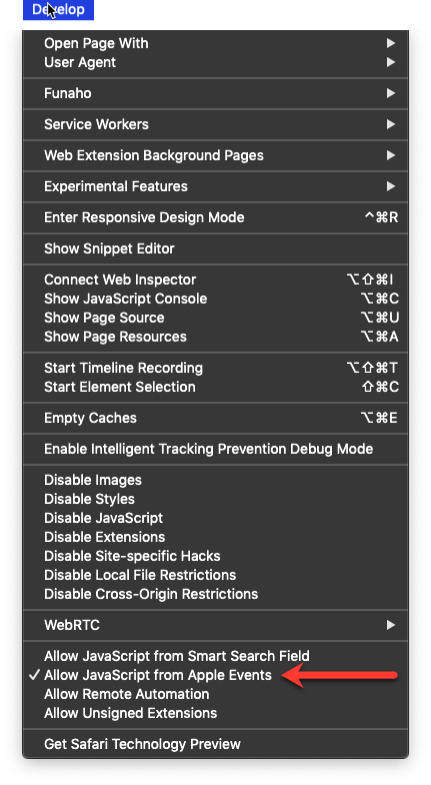
Yup, all those settings are still correct
Honestly it feels like Safari has just blocked all keyboard shortcuts except those that control Safari. I just created a test macro (display text) and I can't make it work either. It's really weird.
Try this thread. It sounds like the same thing and the solution is in the thread:
Thank you. This is exactly it. I just selected the macro group, hit the minus to remove safari then added it back. Good to know in case macros ever stop working in any other apps.
Thank you to everyone that replied and offered help!