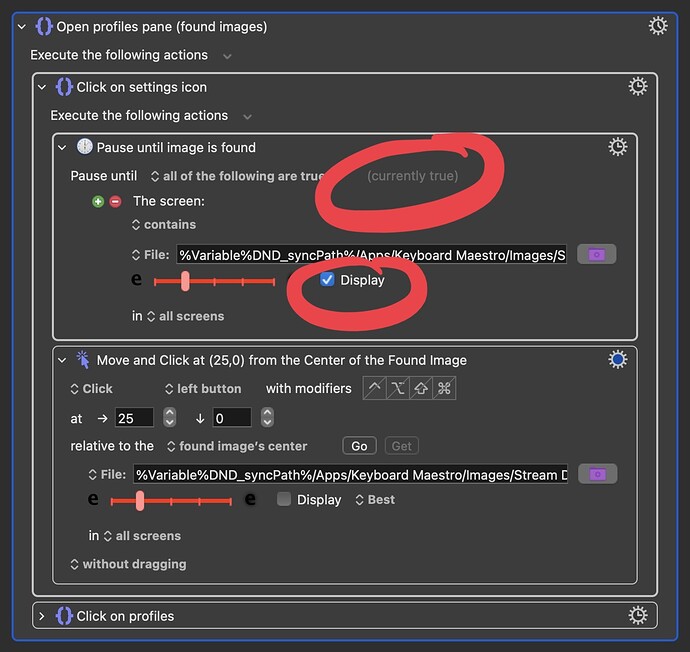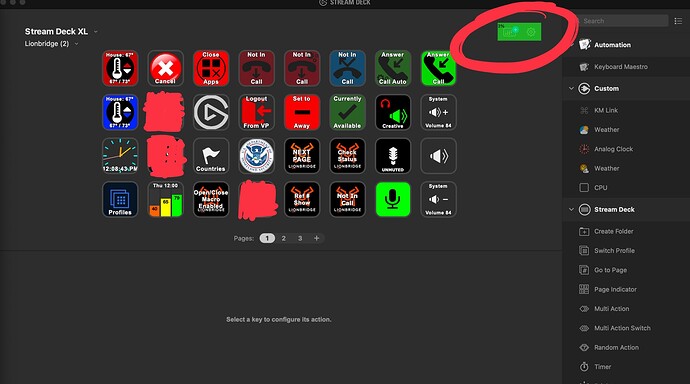I'm not sure why you would not have the same visual feedback... I still do when I use file paths. You do have to have evaluate results turned on is all. See the screenshots below ↓
you could indeed... I use a variable in all my file paths that way I can switch back and forth between cloud services (since all my files are stored in Dropbox and iCloud).
It does add a little more work to set things up since you have to specify a file path and then make sure you never move/rename that file. But if you continue building macros and make use of the found image actions it's really only a matter of time before you plist file becomes bloated.
On another note... if you want to use file paths but are concerned about accidentally moving/renaming a file you might have embedded in a macro, I recently built a macro to search your KM plist file for any file(s) you select in Finder, and tag them if they're used in a macro. This allows you to quickly scan a file, or even an entire directory and see exactly which files are used and which ones are not. It has been very helpful for me the last couple of days to search all my directories and locate files that I no longer use in any macros so I can get rid of them (I scanned over 6,000 files in about 10 minutes).
KMF: Find Which Files Are Used in Your Macros and Tag Them Accordingly