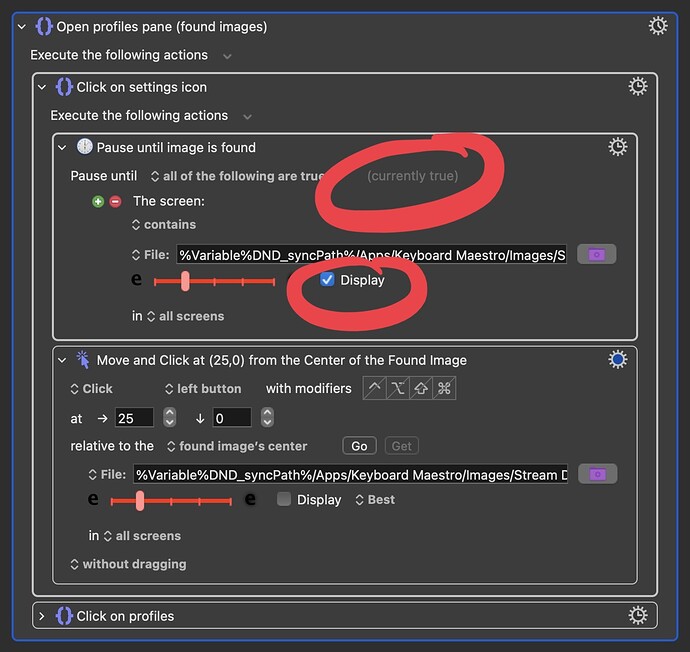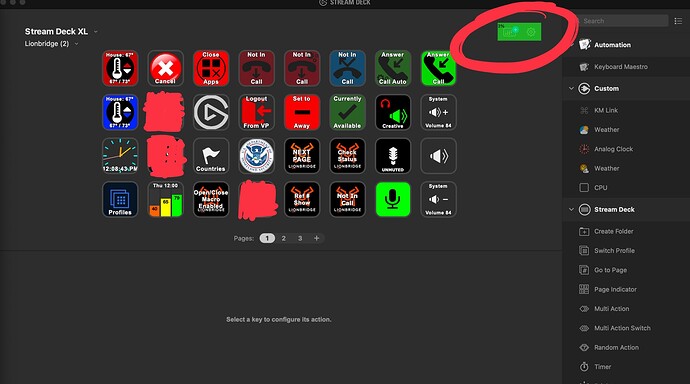Ah - I guess I will have to keep them in the macro file. I often use the other computers offline, and I'll periodically connect them to the server to refresh the macro file. So far my sync file is not too bad - still less than 1Mb.
The nice thing is once the images are synced on your computer they're there forever unless you delete them. So you could still use that method as long as you connect your other computers to the Internet after building a new macro so any image files are synced.
I've read this thread with interest and have some questions/observations:
- Linking to a file does not give me the visual feedback I like for troubleshooting. Do you find this a limitation?
- I could use a path variable so the folder could be easily shared with other users accessing the same OneDrive folder.
- It seems this approach would add a lot of file-management demands to an otherwise simple screen capture process. Since I'm not seeing the delays described by other I think I'll stick with what's working.
I'm not sure why you would not have the same visual feedback... I still do when I use file paths. You do have to have evaluate results turned on is all. See the screenshots below ↓
you could indeed... I use a variable in all my file paths that way I can switch back and forth between cloud services (since all my files are stored in Dropbox and iCloud).
It does add a little more work to set things up since you have to specify a file path and then make sure you never move/rename that file. But if you continue building macros and make use of the found image actions it's really only a matter of time before you plist file becomes bloated.
On another note... if you want to use file paths but are concerned about accidentally moving/renaming a file you might have embedded in a macro, I recently built a macro to search your KM plist file for any file(s) you select in Finder, and tag them if they're used in a macro. This allows you to quickly scan a file, or even an entire directory and see exactly which files are used and which ones are not. It has been very helpful for me the last couple of days to search all my directories and locate files that I no longer use in any macros so I can get rid of them (I scanned over 6,000 files in about 10 minutes).
KMF: Find Which Files Are Used in Your Macros and Tag Them Accordingly
By "feedback" I mean the advantage of seeing the captured image in the action and being able to open it to full-size with Space Bar.
How do you streamline saving a screen capture to the intended folder? Do you alter your "Screen Capture" folder or manually move the image after capturing? This also seems tedious compared to capturing to clipboard and pasting into the reservoir.
I share macros with 5 other users. On occasion one of them may need to change fussiness or re-capture a screen image. Since they do not have write privileges to the shared folder they'd still need to use the reservoir or create their own "image folder". Not sure I like that.
Ah ok! I didn't realize that's what you were referring to.
I move the image manually, but all my images I use go into the same folder in my Dropbox which I open right to with another macro so it's a quick process.
I have no solution for that since I'm the only one who uses my macros ![]()
Just a crazy thought, but maybe KM should support having "groups" that are managed by someone else on the Internet. So for example, if I trusted cdthomer, then maybe I should be able to install a group that points to a folder on cdthomer's drive (or, more likely, on a Keyboard Maestro server which cdthomer uploads to from time to time.)
Yes, I'm a security paranoid person, and I know this raises some alarm bells. But I think it's doable. I mean, it will kinda work like GitHub. Maybe call it KMHub.
You mean you still don't trust me??! ![]()
It is an interesting concept for sure. I can see myself subscribing to yours, Dan's, Chris Stone's and a whole lot of others repositories ![]()
What a compliment you just gave me. Thanks. I agree, it might be a good addition to KM. So I'll tag @peternlewis for his chance to read the idea.
P.S. I just got a new badge on this website today called "Respected."
I made a macro to do just that: Macro: Extract Found Image Image and Replace with Path - #3 by Sleepy .
I think the reason most people get into using Found Image by pasting an image into the image well is because the instructions tell us to. Found Image [Keyboard Maestro Wiki]
"Don't try and confuse the facts with half-truths and gorilla dust." ![]()
That line from NewsRadio always cracked me up.
But you’re right, perhaps there could be a disclaimer below it, or this following line (from that same wiki entry) could be given more prominence. ![]()
Alternatively (v9.0+), you can get the image to search from the System Clipboard, Trigger Clipboard, a Named Clipboard, a file, or from an image elsewhere on the screen.
That line, which I saw, is kind of an afterthought--"oh, by the way, you can do this, but that's not the way we recommend because the instructions before and after that line all explain this other way."
Interesting. Although this doesn't help us now, perhaps in future updates KM could save images to a support folder when they're dropped into the image well, rather than write them to the plist? Then it could reference (and show previews of) those images in their respective actions by referencing paths. I suppose there's probably a very good reason why it doesn't already work that way.