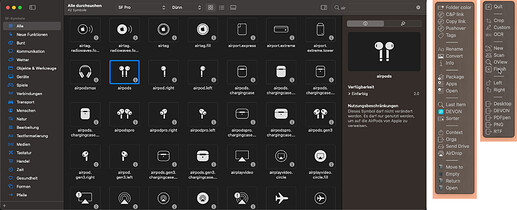Interesting. I also find that the png pasted into the macro group image well is extremely ragged. Maybe there is some math there. I'll stick to Peter's home grown images in the Icon Chooser as they are sharper and cleaner. Good verification though.
Me too. I suspect if one uses the built-in images/icons, a group or macro just includes a pointer, not a copy.
I’m hoping that a future version of KM will include SF Symbols.
In regards to replacing the image with a link to the file. It is good for keeping the plist size down, but in terms of sharing a macro it is not good.
Your hope has already been satisfied. SF Symbols are already in the Icon Chooser.
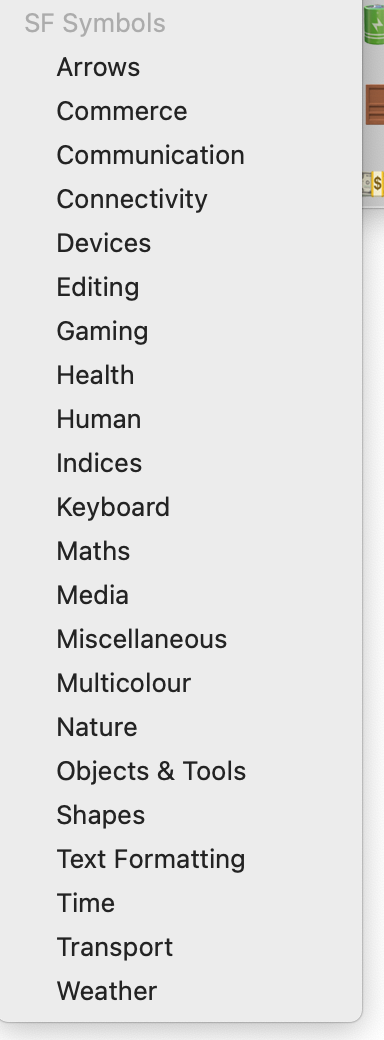
.
I do too with few exceptions like in this case it’s one of my macro groups for my job thus the custom icon.
Very true. But at the same time even embedded images are unlikely to work on other users machines due to differences in resolution or color profiles etc. so if I share a macro with an image I put in a comment instructing the user to grab their own screenshot.
That is also correct.
At my work many of us have the same setup and here I share macros with colleagues.
So it is of course a good idea to think about it when designing macros for sharing.
I’ll admit I’m a little jealous. Pretty much the only person in my close circle of friends/family/acquaintances that has a Mac and uses KM is my brother. But he lives 8 hours away so all our sharing is virtual 
I advocate KM to all Mac users I meet. To the point where I maybe get a bit to pushy sometimes 
Me too. They wonder why I’m so efficient. I’ve only managed to convince 4 people to buy Keyboard Maestro. Only 1 really uses it on a semi-respectable level.
I’m in the same boat Chris. That’s why I love the forum. I can relate. Meanwhile, I claim several of you as my Mac friends. 
@kcwhat take a closer look at the SF-Symbols. The display is much better than the one integrated in KM.
A big advantage is also the search function.
FYI, I just posted this:
Hi @kcwhat. Thanks for pointing out my oversight. ![]()
Hey Alex,
I agree that all of the SF symbols aren’t in KM nor are the color variations or the search feature. I’m assuming that 152 MBs of data wasn’t attractive enough, for Peter, to bloat KM’s size. But he did include a subset of the SF symbols. I know this was discussed, before, in another post. However, I’ll stick with what’s native. 
No worries @_jims. That’s the thing about Keyboard Maestro… things are hiding in plain sight. It’s the gift that keeps giving. 
It sure does. ![]()
My (poor) excuse for missing them is that I normally don't use the third set of icons (Character) because I prefer the appearance of the first two sets (Internal and Application). Looks like they were added to KM v10.0 or 10.0.1. Funny thing is I've been using SF Symbols with iOS for many months.
@appleianer yes it is! And it includes Search.
If I'm using a synchronized macro file, would I be able to use image files instead of pasting them into my macros for Found Image actions? Most of the time, the computers using the sync'd macro file are NOT connected to the computer hosting the file. It does seem that for a sync'd file you may be better off pasting the images in.
That's a good question, and the short answer is you need the image file on each device that the macro is used.
I have all of the images I use in a folder in my Dropbox account that way they sync between all my devices and the path is the same regardless of the device. I have 147 images in the folder (organized by category, (like Music, Work etc) and they only take up 2.7 MB.