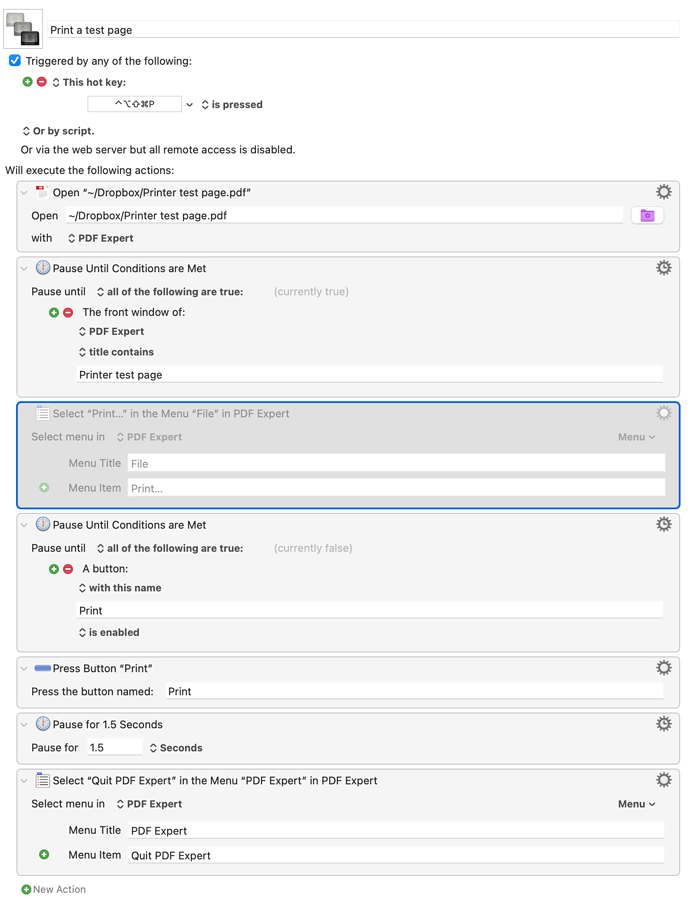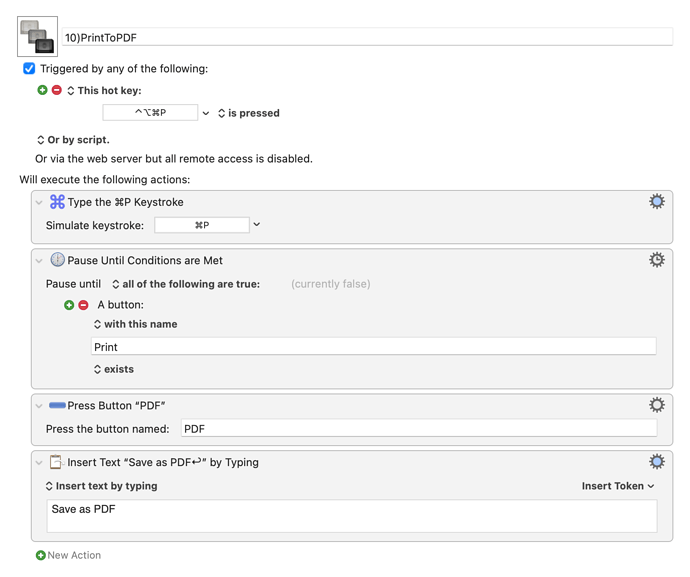I have given KBM full disk access and automation access, but the inability to select print using either the keyboard shortcut (CMD+P) or using the menu option is driving me nuts. It just remains greyed out. My printer is connected and works fine when I print manually.
In my KBM editor window, that greyed-out look is what you get when the action is disabled. Did you check the gear icon in the upper right of that action to make sure you didn't inadvertently disable the "Select ...." action in your macro?
I use the following macro to save a doc (other than PDF files) as PDF and it works great. I just tested it in PDFExpert and it still works great.
Notice that I simulating keystroke ⌘P as my first action. It's probably something else causing the failure on your side.
Hi Rolian and Martin,
Thanks so much for your help. For some reason, the specific action had indeed been disabled and once enabled, I managed to get it working fine.
Cheers
Siva