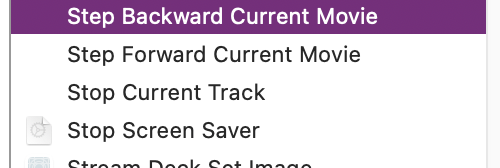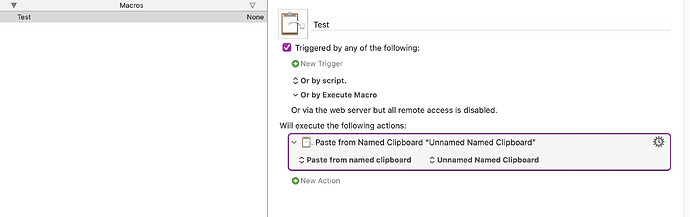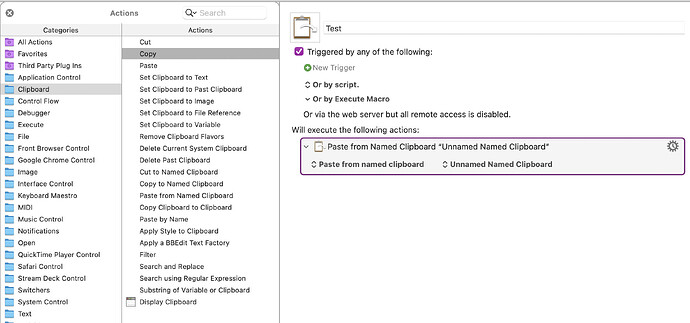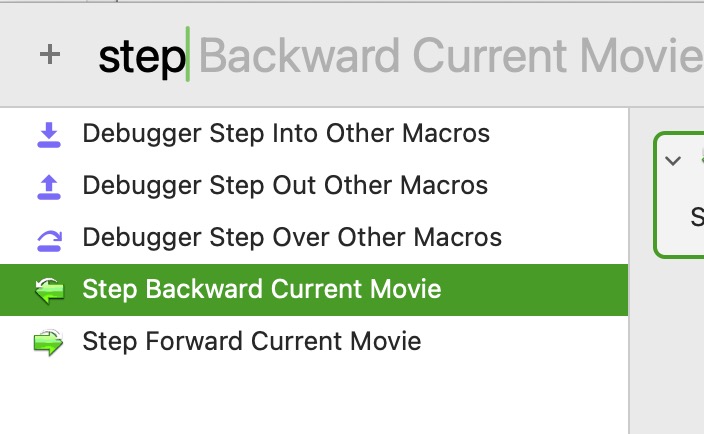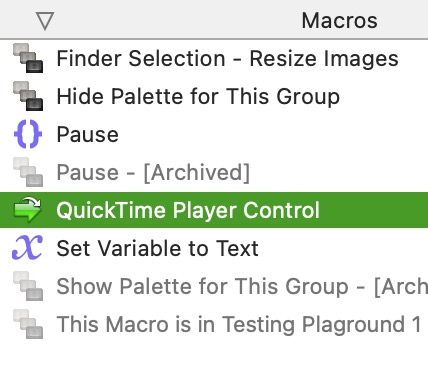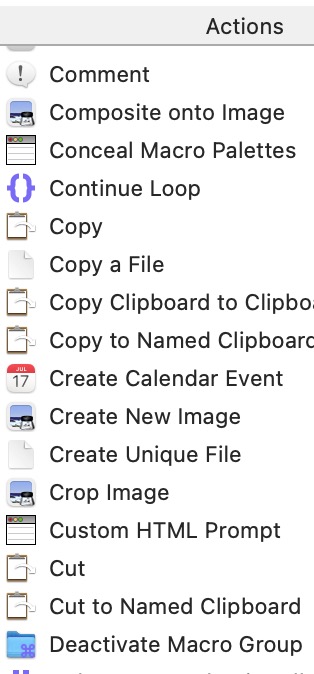As you can see in the images below, the clipboard icon appears in the edit column, but not in the macro column or actions popup. The bottom-most image shows a similar phenomenon for the "step backward current movie" action (this is just an example; some of the other actions have the same problem). Any ideas how to fix this?
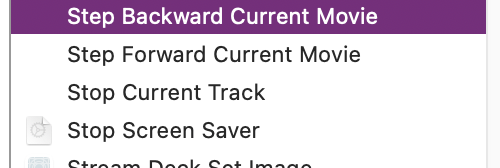
Is that the Comtrol (Command+Control (⌘⌃)) + a for Insert Action by Name?
I am guessing you have restarted your computer to just see if anything refereshes. Not sure why icons are not showing for you.
By the way great tutorials you have made online. Keep up the great work, I have had some great lightbulb moments from them.
1 Like
Thanks! The icons look normal for me in the "insert action by name" search bar. They do not appear in the macro column, macro group column, or actions popup window.
Sounds like a permissions issue of some sort trying to pull up those icons. Is it the same thing always even after a reboot?
They show for me in all those places.
Images
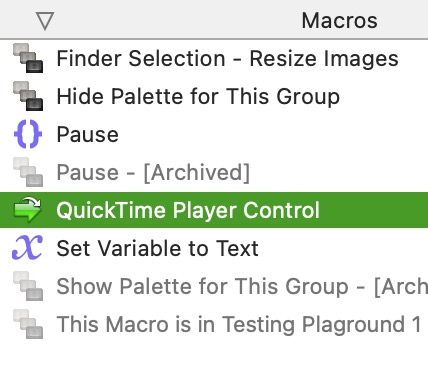
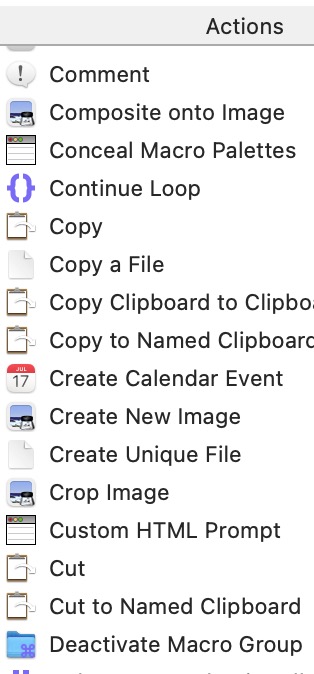
Groups

1 Like
Yes, it is the same even after rebooting (currently on Sonoma 14.7.2).
Darn, I am at a loss what is going on. If you have it shared between computers I wonder if it does that on other computers and or other log-ins on the same computer. I wish I had a solution for you, maybe someone else has some ideas.
1 Like
It is resolved in Sequoia, and will also be resolved in the next version of Keyboard Maestro which will hopefully be out soon.
5 Likes