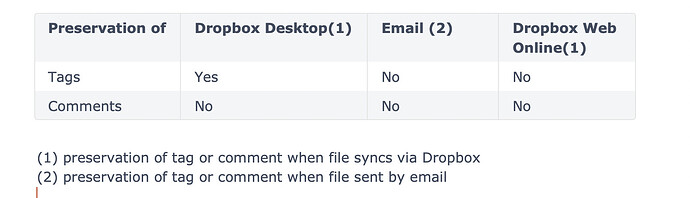yes, you are 100% right on both counts
How do we know that 99% of Mac users don't use tags? Is it possible that only 10% of Mac users don't use tags?
Most Mac users I know use tags. This is a very small sample of all Mac users, but still...
How do we know?
we don't. You are right.
In my experience, which includes a smattering of teaching computer use to employees of small businesses, as well as broadly serving as a “guru“ for pretty much everyone who knows me, the “common” user’s mind is currently extremely adept at handling locative indices and balks when using alocative indices.
All the Mac users I’ve ever coached assign color tags for an hour to a week after discovering them, never take the time to create a system of application and retrieval, and stop using them.
Folders force a hierarchical one-to-one locative system. You retrieve something from where you put it. This is the genius of a paper filing system. Systematic storage yields error-free retrieval …
… at the cost of having to retrieve every record individually, in order to assemble a group of records. And then having to put them all back in the right place.
B2B companies made good money developing and selling systems of physical drop-card retrieval. These allowed the user to query a database consisting of physical index cards.
IBM made big money developing Big Iron, which was the computerized equivalent.
Personal computers brought databases to individuals.
And to this day – I think it is now changing – individuals are uncomfortable with and do not understand databases. (I blame marketing: “database“ was a forbidden word for decade.)
Databases are alocative. The records stored as information on a properly formatted information carrier have no location. The user can create an information city with neighborhoods and streets and house addresses, but that geography has only one particular use, and defeats the purpose of storing and retrieving computerized information.
The concept of a database is still outside most users grasp.
In short, I hypothesize that tags have never caught on because users get no benefit from using databases because they don’t understand how they work because they’ve never learned how they work. Tags are fun, but not worth using until you understand queries.
Tags are database metadata. For – again, I assume, marketing reasons – MacOS and its competitors have stuck with “files” and the antiquated system of storage and retrieval based on filing cabinet technology that is 100 years old. I find this inexcusably stupid, but I am not interested in making money. I think tag usage will become widespread when the operating system’s UIs for storing and retrieving files is a database and not a hierarchical one-to-one locative simulacrum of an office file cabinet.
Sorry: I don't understand your point. That being said, you are the expert and I am dilettante.
Like you, I think, I don't consider that someone adding a bit of color background to folders as using "tags".
My initial question was not really about use of file tags per se. I was asking why users in general have become quickly and perfectly adapt at using gmail labels (=tags ; there are no gmail "folders") while at the same time having resisted tags for files, even after so many years.
thank you for your post.
Or simulacrum of a forest ?
(Of course, beneath the forests, there are mycelial networks of even greater antiquity, but that's another story. Are there any time-tested patterns in nature which resemble SQL over relational databases ? None immediately come to mind here. Notoriously fiddly to implement decent tree structures in SQL ![]() . Perhaps graph databases are more respectably fungal ?)
. Perhaps graph databases are more respectably fungal ?)
In the past couple of years I started relying heavily on finder labels to organize within folders. As an example, I have dozens of clients that I keep track of all kinds of contracts, payments, documents, etc. and I need to find these docs quickly, but also need to have these documents sorted in a logical manner (e.g. all contract documents sorted together, all invoices related to that contract together, etc.). I set up all of my finder windows to group files by tag, and then, typically sorted by filename (so I am also ruthless about filename conventions). So when I look in a folder for a client's contracts, I can see all invoices in one place, and all related invoices grouped together.
I recently repurposed an old iPad as a Stream Deck using Stream Deck mobile, and there is a plugin called "filetags" that I rely on a lot... I have hundreds of finder labels, and use the "filetags" plug in to assign specific tags to files selected in the finder. One action lets you assign "custom" tags. So, for each client I have a profile in Stream Deck, and within each profile a page dedicated to finder tasks, including, you guessed it, assigning tags to filenames. The tags are usually by contract number. But I assign other tags to "paid invoice" "unpaid invoice" "approved", etc.
I also now rely heavily on using file comments in Get Info to put brief notes that I can quickly see in the finder window.
To make this more effective, I typically only use a few columns in the finder list view: file name, tag, and comments, but sometimes also "date added" so I can quickly find recently added files.
Now I don't have to go popping into and out of subfolders all the time, since everything is right there in the window.
Robert
I share Dropbox folders with clients and coworkers who also use macs. When I organize my folders using tags, their folders are also updated, and their folders are then organized in sync with mine. But certainly the mac labels don't translate to Windows.
Robert
Thanks for that correction about Macs, Tags, and Dropbox.
Testing now using an older Safari (v14 with 10.14 Mojave), it doesn't appear Mac-created Tags appear in the Dropbox web view. And vice versa, too: Tags created in a browser using the Dropbox tagging capability do not appear in Finder windows (or Get Info windows).
hello, I created the following table. I would never use tags or comments because they are lost when the file is sent by email.
Yes, to be clear, my clients have a dropbox folder on their computer, and there the tags show up just fine, and they can organize the folder in exactly the same way I do. When we are having a phone call or zoom call, we see the same thing. The finder tags sync pretty quickly, so they will see a tag change almost as soon as I change it on my end. But this doesn't show up in Dropbox online.
My main point is really in response to the OP's question about tags generally. I find tags to be very useful for my own personal organization, and really have no expectations that it will be used or needed by others. It is convenient when a client chooses to adopt my system. but otherwise, my clients can choose to organize their folders and files however they want. ![]() So, in this regard, just as well that tags aren't preserved across email.
So, in this regard, just as well that tags aren't preserved across email.