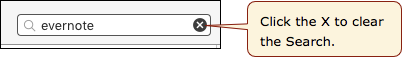I have a macro that is not executing anymore. I opened it on KM and found that some actions are blue and some aren't.
What's all this about?
Thanks
I have a macro that is not executing anymore. I opened it on KM and found that some actions are blue and some aren't.
What's all this about?
Thanks
The most likely cause is that you have an active search. KM uses that blue color to indicate Actions which match the search. Clear the search field, and the blue should go away.
Very good, thank you
But what is this search field?
I can’t seem to find it.
Screenshots?
The top right corner of the window has the search field.
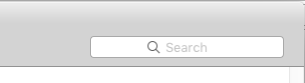
Ok, so I should just click away?
So the search bar field is not “activated”?
No, you need to clear the Search by clicking on the X: