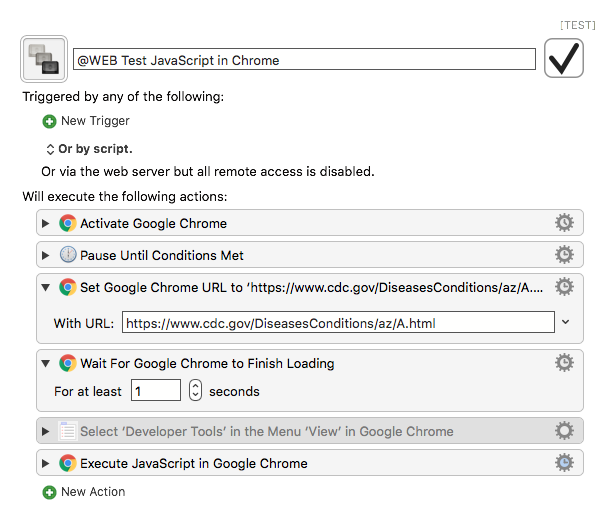This is probably due to my ignorance, so I'm hoping some of you JavaScript experts will jump in and point out the error in my ways. 
This was tested in Keyboard Maestro 7.3.1 (7.3.1) on macOS 10.11.4.
I have a very simple JavaScript which fails for:
// FAILS -- ARRAY.MAP --
// -- linkElem is a valid array of HTML Elements --
var linkList2 = linkElem.map(function(x) {
return (x.textContent + '\t' + x.href);
});
ERROR: "linkElem.map is not a function"
but works for both of these approaches:
// #1 -- STANDARD FOR LOOP --
var numElements = linkElem.length;
for (var iElem = 0; iElem < numElements; iElem++) {
linkList.push(linkElem[iElem].textContent + "\t" + linkElem[iElem].href);
}
//~~~~~~~~~~~~~~~~~~~~~~~~~~~~~~~~~~~~~~~~~~~~~~~~~~~~~~~
// #2 -- ARRAY.PROTOTYPE.SLICE --
var resultsStr = Array.prototype.slice.call( linkElem )
.map(function(x) {
return (x.textContent + '\t' + x.href);
}).join('\n');
Why?
Am I just using the `.map()` method incorrectly, or is it something else?
My thanks to @ComplexPoint for sharing the above 2nd approach (`Array.prototype.slice.call( linkElem ).map(function(x)`) [in another macro/script.](https://forum.keyboardmaestro.com/t/how-collect-all-matching-links-on-a-browser-page/5438/2?u=jmichaeltx) I don't understand it, even after studing the [Array.prototype.slice() - JavaScript | MDN](https://developer.mozilla.org/en-US/docs/Web/JavaScript/Reference/Global_Objects/Array/slice) reference page.
###Complete Script
'use strict';
(function run() { // function will auto-run when script is executed
//debugger;
var majorDivElem = document.getElementsByClassName("span16");
var linkElem = majorDivElem[0].getElementsByTagName("a")
var linkList = [];
//~~~~~~~~~~~~~~~~~~~~~~~~~~~~~~~~~~~~~~~~~~~~~~~~~~~~~~~~~
//##### THIS WORKS #########
var numElements = linkElem.length;
for (var iElem = 0; iElem < numElements; iElem++) {
linkList.push(linkElem[iElem].textContent + "\t" + linkElem[iElem].href);
}
//~~~~~~~~~~~~~~~~~~~~~~~~~~~~~~~~~~~~~~~~~~~~~~~~~~~~~~~~~
//####### THIS WORKS #######
var resultsStr = Array.prototype.slice.call( linkElem )
.map(function(x) {
return (x.textContent + '\t' + x.href);
}).join('\n');
//~~~~~~~~~~~~~~~~~~~~~~~~~~~~~~~~~~~~~~~~~~~~~~~~~~~~~~~~~
//#### THIS DOES NOT WORK ####
// Error: linkElem.map is not a function
/*
var linkList2 = linkElem.map(function(x) {
return (x.textContent + '\t' + x.href);
});
*/
//~~~~~~~~~~~~~~~~~~~~~~~~~~~~~~~~~~~~~~~~~~~~~~~~~~~~~~~~~
//#### THIS DOES NOT WORK ####
// Error: linkElem.forEach is not a function
/*
linkElem.forEach(function(oElem) {
linkList.push(oElem.textContent + "\t" + oElem.href);
})
*/
//~~~~~~~~~~~~~~~~~~~~~~~~~~~~~~~~~~~~~~~~~~~~~~~~~~~~~~~~~
//#### THIS DOES NOT WORK ####
// Error: linkElem.map is not a function
/*
linkElem.map(function (oElem) {
linkList.push(oElem.textContent + "\t" + oElem.href);
return;
})
*/
return resultsStr; // linkList.join("\n");
//⩶⩶⩶⩶⩶⩶⩶⩶⩶⩶⩶⩶⩶⩶⩶⩶⩶⩶⩶⩶⩶⩶⩶⩶⩶⩶⩶⩶⩶⩶
// FUNCTIONS
//⩶⩶⩶⩶⩶⩶⩶⩶⩶⩶⩶⩶⩶⩶⩶⩶⩶⩶⩶⩶⩶⩶⩶⩶⩶⩶⩶⩶⩶⩶
})();
###MACRO: @WEB Test JavaScript in Chrome
~~~ VER: 1.0 2016-12-21 ~~~
####DOWNLOAD:
@WEB Test JavaScript in Chrome.kmmacros (6.1 KB)
###ReleaseNotes
This macro is just for testing a concept/approach.