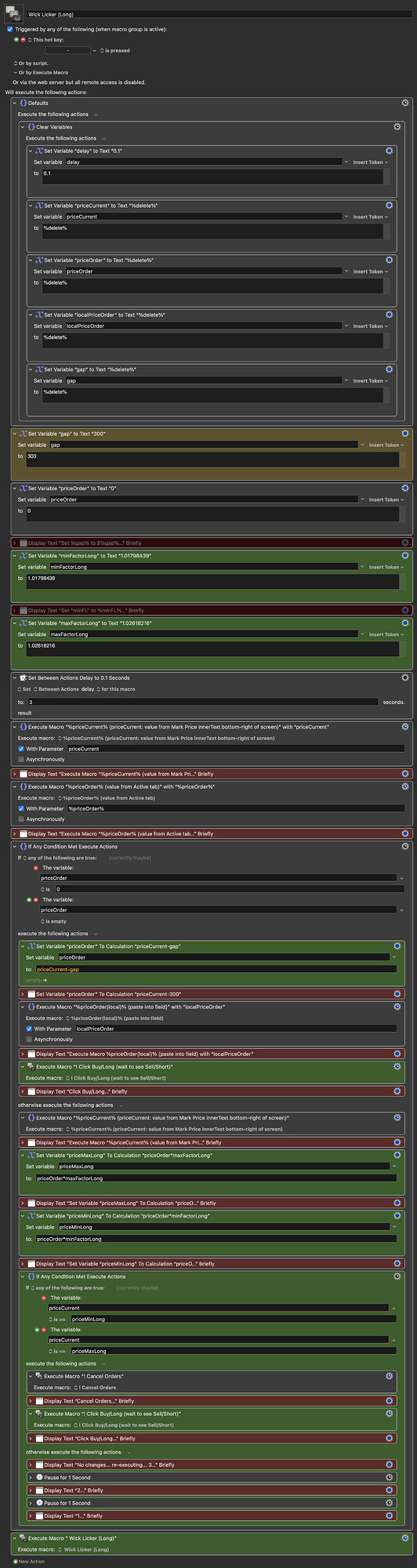Having trouble making these variables work together. This is my first time using the "Execute a Macro" or Execute a Submacro." So I certainly could be doing something wrong in that department.
Tried changing some variables like adding local or instance still can't clear up when to use which in what scenarios. (Execute a Macro with Parameters vs Execute a Submacro...)
I have the macros I am triggering in a separate group if that is helpful info.
This is supposed to be placing an order at the current price - (%gap%) if there is no existing order and it keeps failing to even calculate "priceCurrent-gap." If there is an existing order, there is supposed to be an evaluation between priceCurrent and priceOrder (the price of the currently existing order.) If the price is between the range, the macro executes itself and re-evaluates the current price vs current order's price again and again; cancelling and replacing the order at priceCurrent-gap.
Hope I've been at least close to thorough enough as this is my first time actually posting. Thanks for all the help over the years! 
Wick Licker (Long) Macro (v10.0.2)
Wick Licker (Long).kmmacros (21 KB)