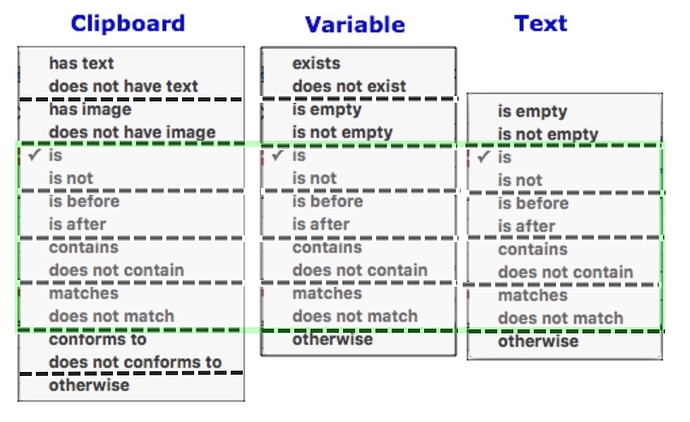alain
December 6, 2016, 8:18am
1
Continuing the discussion from Wiki Update: Switch or Case Action (was in macro category (?)) @JMichaelTX :
has text of some sort.
does not have text.
has an image of some sort.
does not have an image.
is exactly (case insensitively) a specified string.
is not exactly (case insensitively) a specified string.
Could be something like:
has / does not have ← text of some sort.
has / does not have ← an image of some sort.
is / is not exactly (case insensitively) ← a specified string.
-Alain
Thanks for the suggestion. I get your point -- it simplifies the listing.
However, I think we need to keep the full list, since each line corresponds to an actual Condition that may be selected.
I did make an update. Please see:
I have made further changes to clarify Switch Conditions.
###Switch Action Conditions
As always, submitted for your review, comment, and/or revision.
Your thoughts?
alain
December 8, 2016, 8:35pm
3
@JMichaelTX The preexisting structuration of your illustration of conditions gives me opportunity to propose something like this to highlight boolean choices and text conditions shared by the three types of object considered in Switch or Case Action:
Your thoughts?