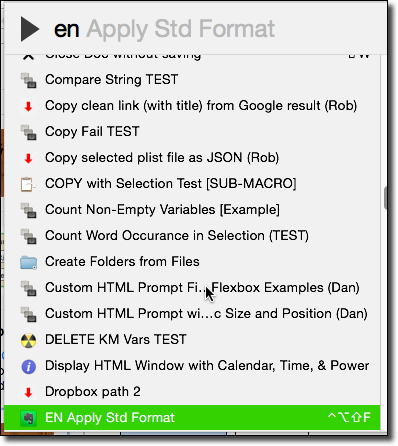Submitted for your review, comment, and/or revision, I have updated the following:
###action: Trigger Macro by Name [Keyboard Maestro Wiki]
###Primary Changes
- ADD info to clarify that, by default, the search is for the typed characters in the macro name or contents
- ADD How to Use
- ADD How to Filter using Search Strings
- ADD Example with screenshot
- ADD icon
###Software Change Request
- Change the default search to be macro names that start with the typed characters.
- Rationale for Change
- Since the name of this Action is “Trigger by Name”, I found it very surprising, and counterintuitive, for the default search to include the macro contents.
- IMO, it would be very rare for the user to want/prefer to search contents
- In that case, the
all:qualifier could be used. - I also expected it to search for words in the Macro name that start with what I typed.
- By searching for characters within the word, it results in many false positives