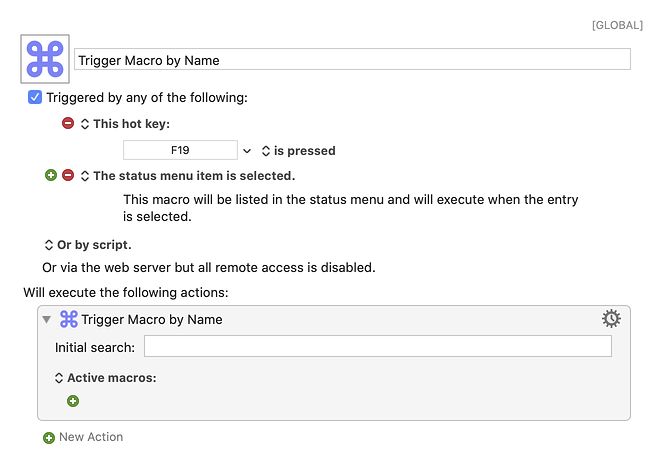Ummm… Yeah, don't waste time over $36.00. It is a steal! Completely revolutionized our automation workflow. Has saved our company THOUSANDS of dollars.
Thank you all, appreciate the input and most of all your passion for this software. I have tested the trial version and can see how it will complement my recent Hazel purchase. There is a learning curve I must admit, and actual keyboard shortcuts will be hard to memorise if not used constantly. Anyways, I made the purchase and looking forward to be yet more productive.
Again thanks to everyone for your input.
A couple of suggestions on memorising keyboard shortcuts:
- KeyCue integrates Keyboard Maestro shortcuts so you can always see what's available;
- take a look at the wiki on palettes and in particular conflict palettes (see the forum posts linked from there);
- have a look at the use of the "Hyper" key (assigning, eg, Caps Lock, to the key combination of Ctrl-Opt-Cmd-Shift) using either Karabiner or BetterTouchtool. (This makes assigning unique keyboard shortcuts much easier.)
I use conflict palettes a lot and it makes learning the key combinations very easy. So, for example, Hyperkey-F brings up all of my Finder macros; then - following the onscreen prompts - typing d then o takes me to my downloads folder, d then r takes me to Dropbox etc. It's very fast.
You can also cascade conflict palettes - so, eg, Hyperkey-Return brings up my top level menu with all of my different palettes, then f brings me to my Finder conflicts palette or m brings me to my Markdown conflicts palette. So then the only shortcut I need to consciously remember is Hyperkey-Return, and I then have onscreen prompts for everything else.
Good luck with KM.
I rely on conflict palettes for snippets pretty much now. I know Peter and others suggest a dedicated snippet app. However I don't have that many and find Keyboard Maestro perfect since I use the conflict palettes as you do for them. It now precludes really a dedicated app. I might try better touch tool sometime though I really think I have everything I need really on Keyboard Maestro. Frankly for rare words and so on it is easier just to type them than learn and set up a shortcut. I also avoid cookie cutter replies etc. quite often if I can.
Indeed, been a hard-core user of Keyboard Maestro, I have to say this is the Killer-App for Mac. It is rare to see a software that is so affordable, and yet so powerful. It is very well-designed and very well-suited for creating utilities limited to one's imagination.
Generally the well-known categories of application are Web App, Mobile App, Desktop App, and I believe there should be a category for Macro App too.
KM gives incredible power to web developer through Custom HTML Prompt action.
I hate to break the mellow mood, but the day Keyboard Maestro becomes a subscription will be the day I stop buying it. Some suggestions by supposed customers (I assume they're not paid shills or fanatical loyalists) about how it's underpriced and so "give us the blessed subscription" are odd to say the least. I'm sure there's enough things to spend your money on. Why hang yourself in advance? Every customer wants to save and shell out less. Let it be as it's now. It's not the last $36 you spend. Come to your senses. SerifLabs prices their Affinity suite applications at $50/each and now it's less than $30 with a discount running for quite a while. $36 for a license is adequate. I don't believe KM is more sophisticated than a graphic design program.
Render to Caesar the things that are Caesar's
I use this macro to quickly start a macro by just typing something from the name. It is mapped to F19 because it is easy to hit on my extended keyboard
Because it is possible to run out of keyboard shortcuts to remember.
I also use the conflict panels a lot.
Have some macros to manipulate clipboard before pasting, so they are all assigned the same shortcut.
Trigger Macro by Name Macro (v9.2)
Trigger Macro by Name.kmmacros (1.3 KB)
You're entitled to your view, of course, but mine is that no one can tell me what license cost is "adequate." The comparison with Affinity is flawed, in my view, by the size of the market these products serve.
Look, costs are born by developers and as consumers we asses value on an individual basis. Squeezing producers to keep prices unsustainably low only results longterm in the demise of a valuable product.
Sure, like anyone, I want to conserve my resources. But when I assess what I get from Keyboard Maestro I know its value is many multiples the current price. If the developer were to price it beyond my perceived value (with or without a subscription), I'd walk away. You might leave sooner, others might leave later. Those are free market fundamentals.