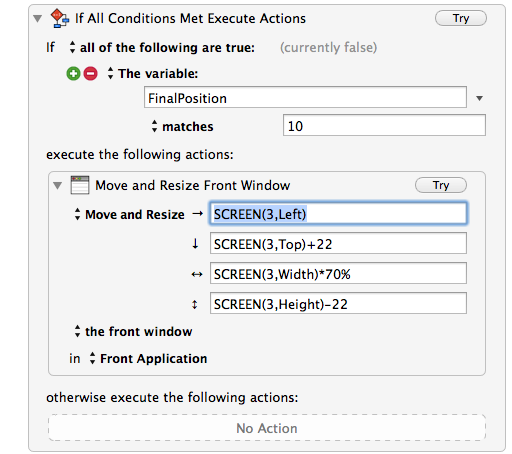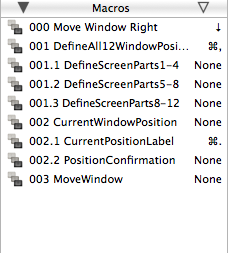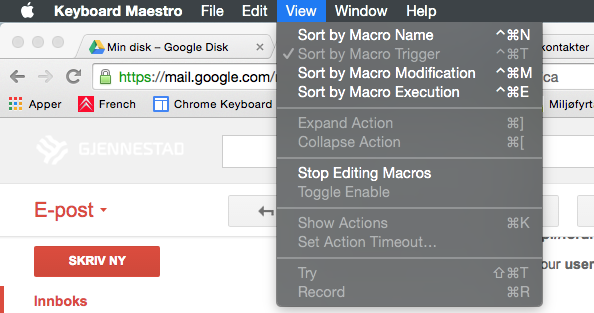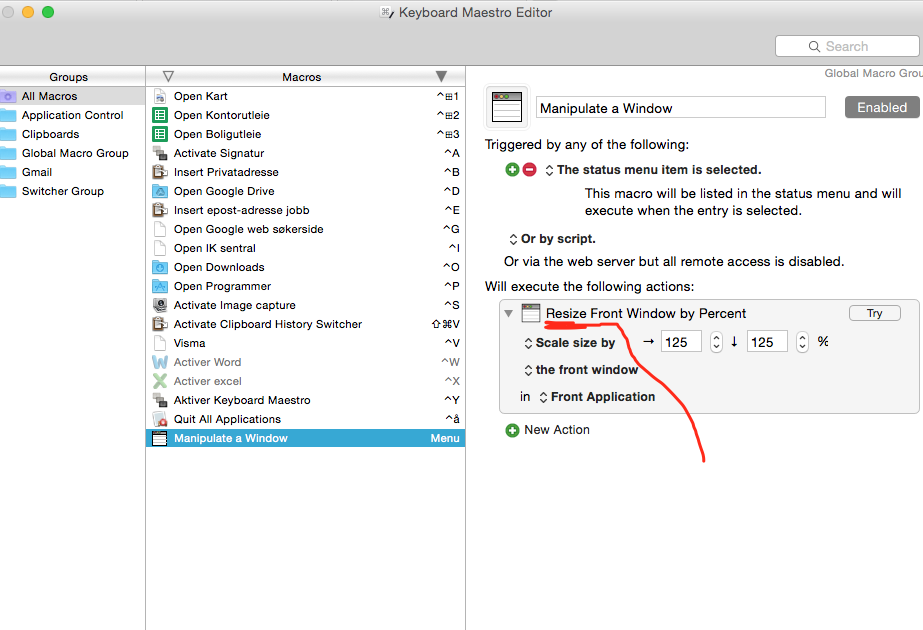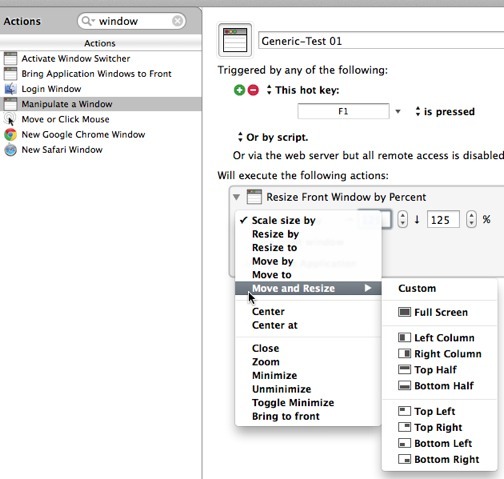I put together a macro to move windows across 3 different monitors of different sizes.
With a single hot key, I can move the front window to 4 different positions across the screens, and continue by jumping the window to the next screen - In total there are 12 positions.
Referencing the video http://goo.gl/ywkHwK, I reference the monitors from left to right as Monitor 1, Monitor 2, and Monitor 3, respectively. Monitor 3 is the Macbook Pro, for which the other monitors are connected.
For this explanation, Monitor 1 possesses positions 1,2,3 and 4, Monitor 2 has positions 5, 6, 7, and 8, and Monitor 3 has positions 9, 10, 11, and 12.
The issue is that, when moving from position 9 to 10, 10 to 11, 11 to 12, in all these cases, the front window jumps briefly to position 1. It is this jumping to position 1 that I am trying to resolve.
I have done a bit of debugging, etc. and my configuration is likely “unique”. So not sure if the problem is on my end, KM, or Apple, or some combination thereof.
With that, I will yield to the forum.