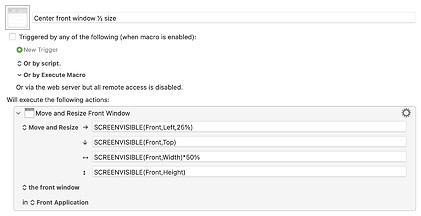Absolutely, just use Front, and it will reposition the window on whatever screen it's already on.
You also don't need the second action to center it; all of this can be accomplish in one action like so:
Center front window ½ size.kmmacros (2.1 KB)
I'll send you more info on my personal reposition macros later on.
As for a collection of macros, see this thread, I think you'll like it.